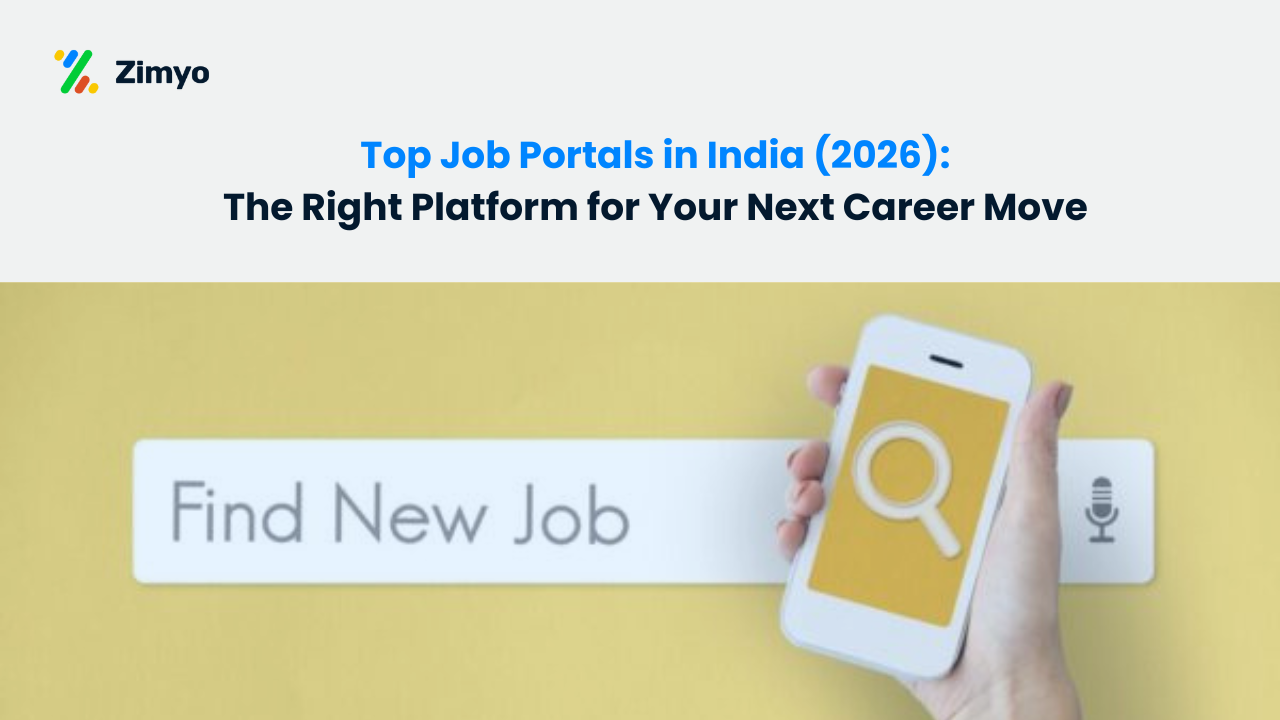Imagine this, an employee hands in their resignation. The HR team suddenly has a long checklist, final payroll, asset collection, IT access removal, exit interviews, and compliance paperwork. Without a proper system, tasks get missed, deadlines slip, and both the employee and company can end up frustrated.
This is where some of the best Offboarding Software comes in light. Modern tools help companies manage the Employee Exit Process Software smoothly, safely, and efficiently. From automating workflows and collecting feedback to removing IT access and handling payroll, the right system ensures every step is tracked and completed.
In this blog, we explore the 13 Best Offboarding Software in USA, including Zimyo, Rippling, Workday, BambooHR, and more. We’ll break down their unique features, who they’re best for, and how they can transform the offboarding process for your HR team.
List of the 13 Best Offboarding Software: Ranked by Effectiveness
Here’s a List of the 13 Best Offboarding Software which are ranked by effectiveness:
- Zimyo
- Rippling
- Workday
- BambooHR
- Gusto
- ADP Workforce Now
- Namely
- Zenefits
- Paycor
- UKG Pro
- Oracle HCM Cloud
- HiBob (Bob)
- Zoho People
Now, let us throw light on each one of these in detail.
Best Offboarding Software (Explained in Detail)
1. Zimyo
Zimyo is a Cloud Based Offboarding Software and full HRIS/HRMS platform. It supports businesses of many sizes, especially growing companies. It aims to automate the Employee Offboarding Software process so that companies can handle exits cleanly, reduce risk, and keep good relationships with departing staff. Zimyo includes features like offboarding dashboards, exit interviews, asset recovery, Full & Final (FnF) settlement, checklists, bulk separation, etc.


Unique Features
- Offboarding Configurations & Checklist Controls: Zimyo allows you to set up rules like notice period, full & final settlement (FnF), require checklists to be complete before finishing exit, auto-deduction for unreturned assets.
- Offboarding Dashboard / Analytics: metrics like average offboarding time, separation reasons, number of off-boarded employees over 30/60/90 days etc.
- Bulk Separation: ability to separate many employees at once (bulk exit), filter by status, location etc.
- Exit Interviews & Feedback Forms: exit interview forms, surveys or polls to understand why people leave.
- Asset / Clearance / Forms Integration: asset clearance, clearance forms, notice period rules, reminders, automatic triggers for exit tasks.
- Full & Final (FnF) Settlement Setup: including paying dues, leave encashment, deductions etc. tied into offboarding.
Pros and Cons
Pros | Cons |
Solid automation of many offboarding tasks → less manual work. (Good Employee Exit Process Software) | Some advanced features may require configuration or learning curve. |
Bulk separation helps HR in medium-to-large teams. | UI or mobile experience may have room for improvement. Some users note confusion in mobile. |
Detailed dashboard & analytics (e.g. separation reasons, off-boarding status). | Might not have all enterprise-grade integrations immediately (versus specialized IT-offboarding or security tools). |
Strong Full & Final settlement management & asset clearance. | Offboarding tied to payroll and benefits heavily depends on locale / compliance; might need adjustments for non-Indian regulatory settings. |
Ability to customize checklists, reminders, configurations (notice period, roles etc.). | Support issues reported by some customers; sometimes delays in responses or setup. |
2. Newployee
Newployee is a modern Employee Offboarding Software USA built for startups and small businesses. It focuses on making the Employee Exit Process Software smooth, easy, and automated. It is known for simple workflows and checklists that help HR teams manage resignations, retirements, and terminations without confusion.
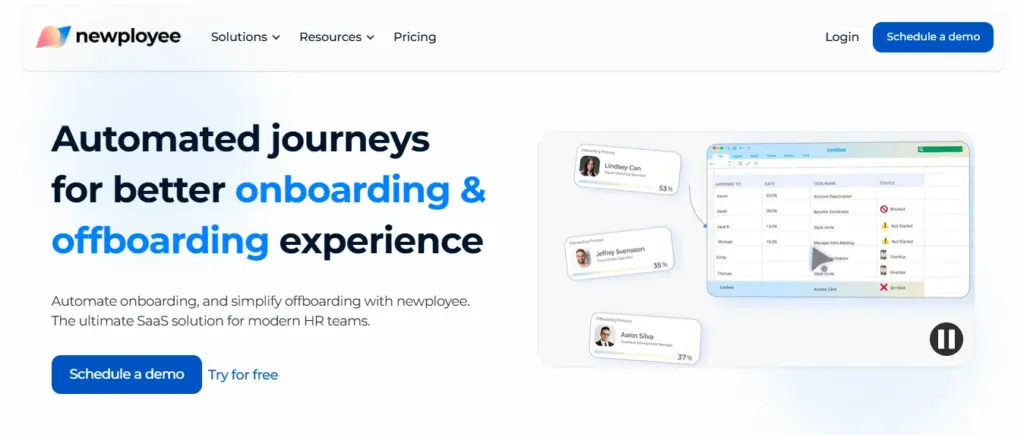
Unique Features
- Custom offboarding journeys for each role.
- Automated Offboarding Software with task reminders.
- Employee feedback surveys during exit.
- Checklists for managers and IT teams.
Pros and Cons
Pros | Cons |
Easy setup for small businesses | Limited advanced analytics |
Strong checklists and task tracking | Not best for large enterprises |
Affordable Offboarding Software USA | Integration options limited |
3. BambooHR
BambooHR started as an HRIS with Offboarding Features for small and mid-sized companies. It is well-known in the USA as the Best Employee Exit Management Software and is also popular for offering user-friendly HR tools, including HR Exit Interview Software and separation checklists.
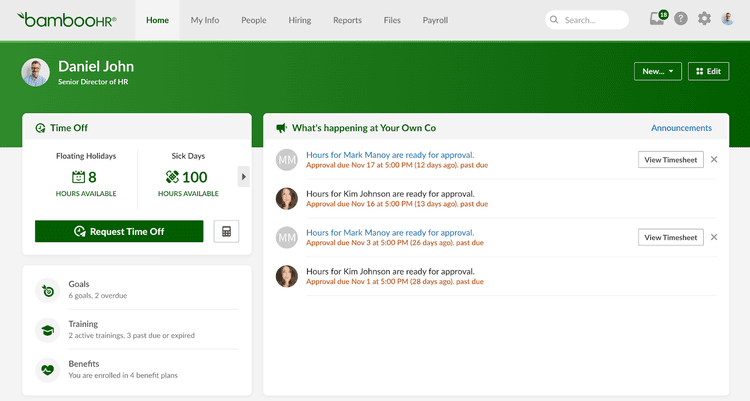
Unique Features
- Built-in exit surveys and feedback collection.
- Offboarding checklists connected to payroll and benefits.
- Digital Offboarding Platforms with e-signatures.
Pros and Cons
Pros | Cons |
Easy for HR teams and employees | Limited IT access removal tools |
Great employee experience | Not built for global enterprises |
Includes HR Exit Interview Software | Customization can be basic |
According to Newployee, Companies that use automated offboarding software reduce compliance and security risks by nearly 40%, as it ensures all system access is revoked and company assets are collected on time.
4. Sapling (by Kallidus)
Sapling is a Cloud Based Offboarding Software used by remote-first and mid-sized companies. It helps automate workflows and connects HR with IT to remove access quickly.
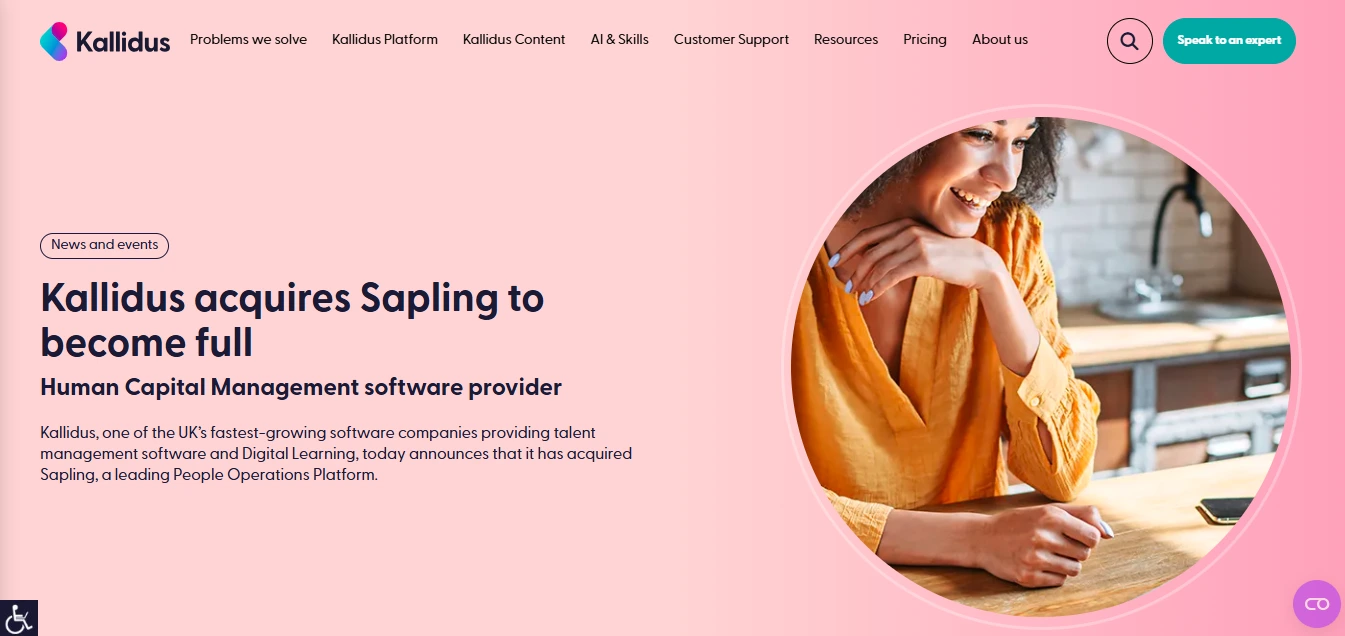
Unique Features
- Advanced Offboarding Workflow Automation.
- Integration with IT tools for account and device deactivation.
- Strong reporting for compliance.
Pros and Cons
Pros | Cons |
Great for Remote Employee Offboarding Tools | Pricing higher than basic tools |
Deep automation across HR + IT | Can be complex for very small firms |
Good for scaling startups | Some training needed |
5. Offboard.ai
Offboard.ai is one of the most Secure Employee Offboarding System platforms in the USA. It mainly helps with removing IT access, securing company data, and managing compliance during exits.
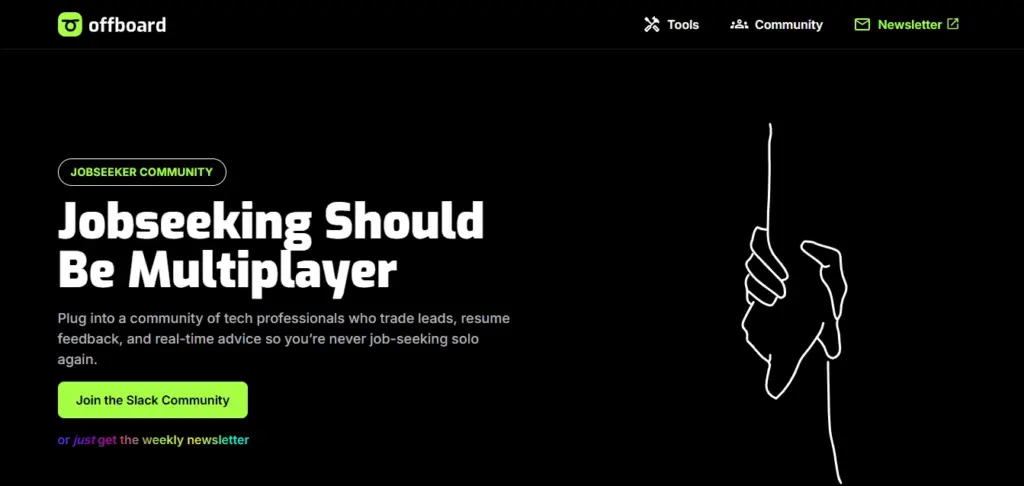
Unique Features
- Automatic removal of access to SaaS apps.
- Security-focused logs for audits.
- IT Offboarding Tools with compliance reporting.
Pros and Cons
Pros | Cons |
Strong IT access removal | Not focused on HR workflows |
Security-first design | Lacks payroll/benefits integration |
Great for regulated industries | More useful for enterprises than SMBs |
6. Rippling
Rippling is a popular HRIS with Offboarding Features and IT automation. It is one of the Top Employee Offboarding Tools for Enterprises because it connects HR, IT, and finance in one platform.
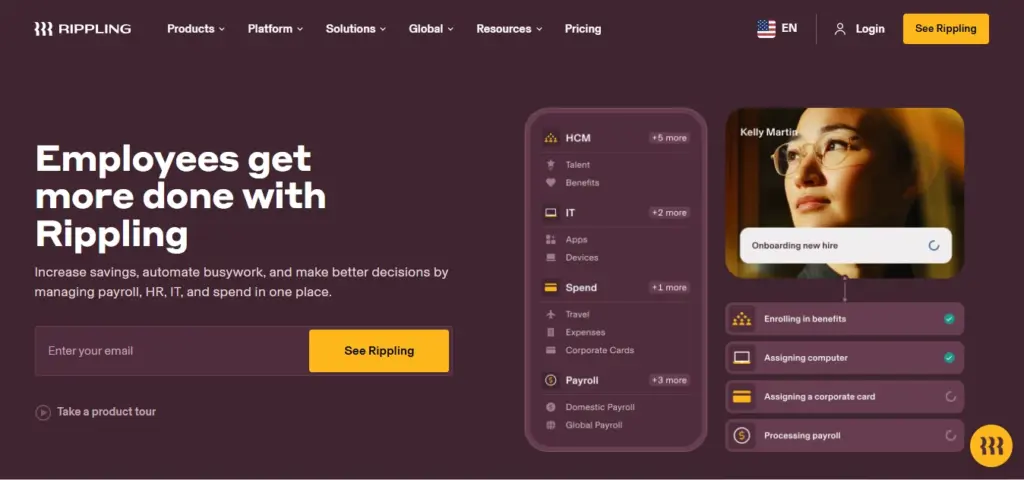
Unique Features
- Automatic device recovery during exits.
- Cancels software access in one click.
- Combines payroll, HR, and IT tasks in Offboarding and Onboarding Software.
Pros and Cons
Pros | Cons |
Unified HR + IT offboarding | Can be expensive as you scale |
Automated device and access recovery | Some workflows need setup |
Strong global payroll with offboarding | Pricing model complex |
7. Workday
Workday is a leading enterprise Employee Separation Management Software. It is used by large companies in the USA and globally for HR, payroll, and compliance.
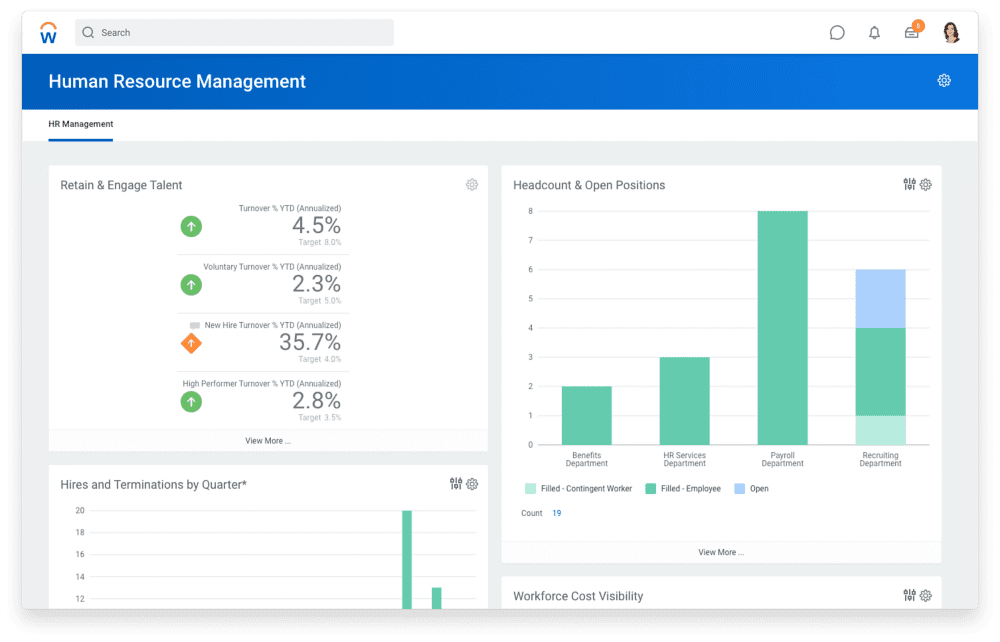
Unique Features
- Enterprise-grade Offboarding Workflow Automation.
- Deep compliance and reporting.
- Works well for regulated industries.
Pros and Cons
Pros | Cons |
Built for large enterprises | Expensive for small firms |
Very strong compliance | Long implementation time |
Powerful reporting tools | Can feel complex |
8. Zenefits
Zenefits is an Affordable Offboarding Software USA designed for small and mid-sized companies. It helps manage payroll, benefits, and offboarding in one place.
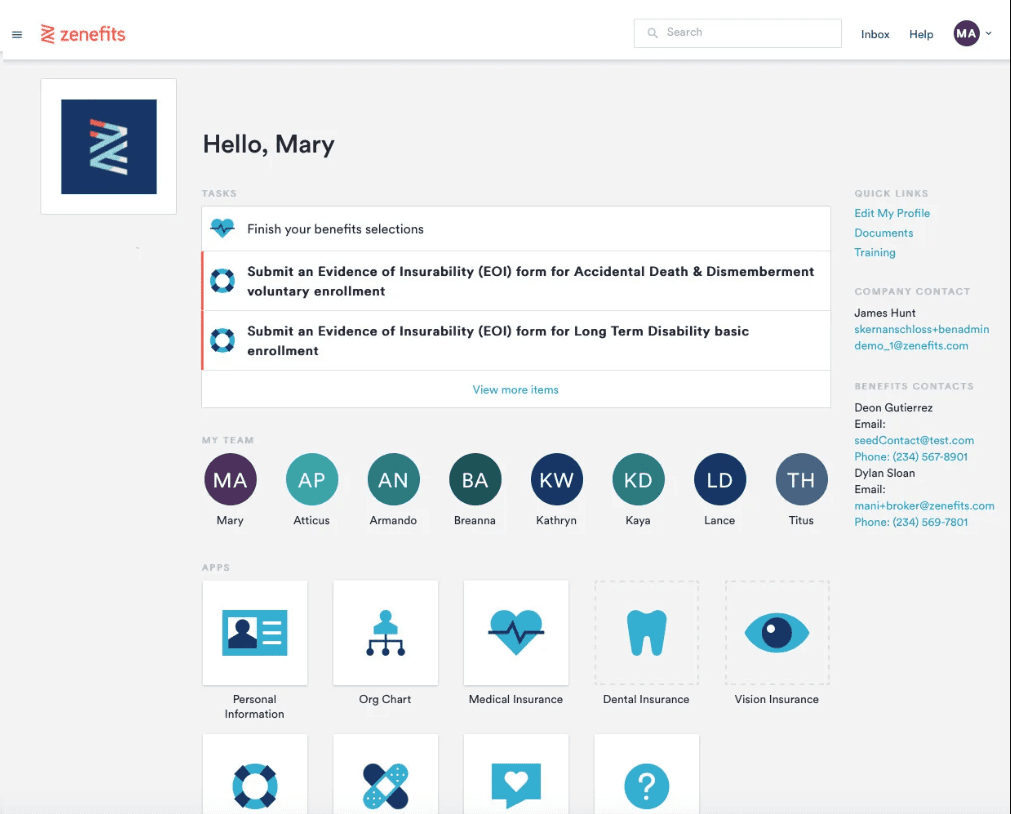
Unique Features
- Easy benefits wrap-up during exits.
- Basic checklists for exit management.
- Strong payroll integrations.
Pros and Cons
Pros | Cons |
Affordable for small teams | Limited IT offboarding |
Good payroll + offboarding | Fewer enterprise features |
User-friendly platform | Less focus on global teams |
9. Gusto
Gusto is payroll-first software that includes Employee Offboarding Software with Payroll Integration. It is a great option for Best Offboarding Software for Small Businesses in the USA.
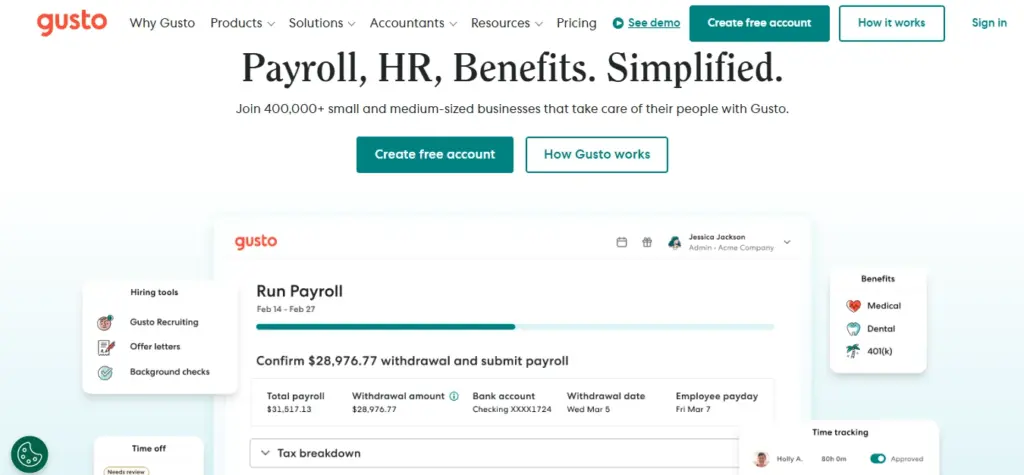
Unique Features
- Final payroll and tax calculations for exits.
- Easy compliance with state laws.
- Employee separation checklists.
Pros and Cons
Pros | Cons |
Great payroll + offboarding link | Limited HR workflow tools |
Easy for small teams | Not best for global use |
Affordable pricing | No deep IT integrations |
According to Oomnitza, A smooth employee offboarding process improves an organization’s employer reputation, studies show that over 70% of former employees are more likely to speak positively about a company if their exit experience was well-managed.
10. HR Cloud
HR Cloud is a Digital Offboarding Platform that focuses on creating branded, employee-friendly exit experiences.

Unique Features
Pros and Cons
Pros | Cons |
Employee-friendly design | May need add-ons for payroll |
Great customization | Limited IT integrations |
Strong reporting tools | Better for mid-size companies |
11. Enboarder
Enboarder is experience-driven HR Offboarding Solutions USA that focuses on engagement and people-first exits.
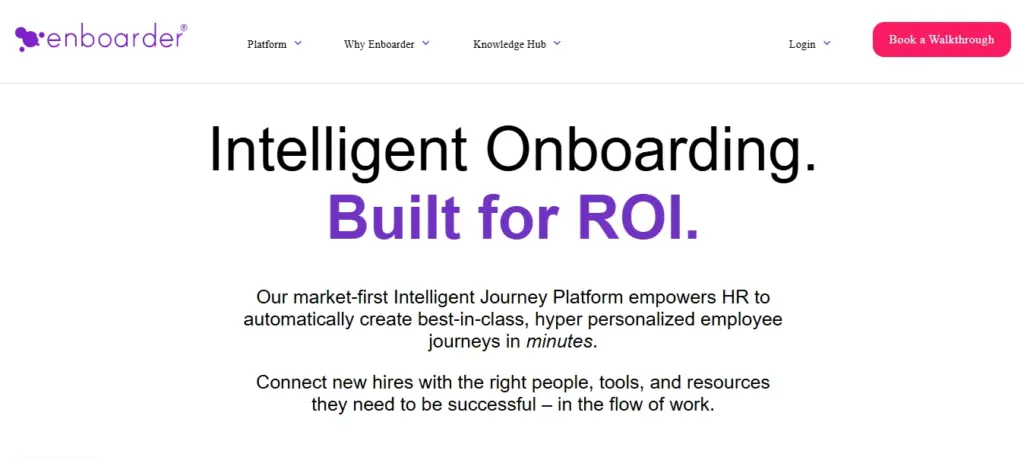
Unique Features
- Human-centric offboarding with manager coaching.
- Interactive exit surveys.
- Engagement-driven workflows.
Pros and Cons
Pros | Cons |
Focused on employee experience | Not payroll heavy |
Strong engagement tools | Can feel more like HR marketing |
Easy setup for HR | Higher cost than basic tools |
12. HiBob (Bob)
HiBob (or Bob) is a modern HR Compliance Offboarding Software built for mid-sized and global businesses. It mixes people analytics with workflows.
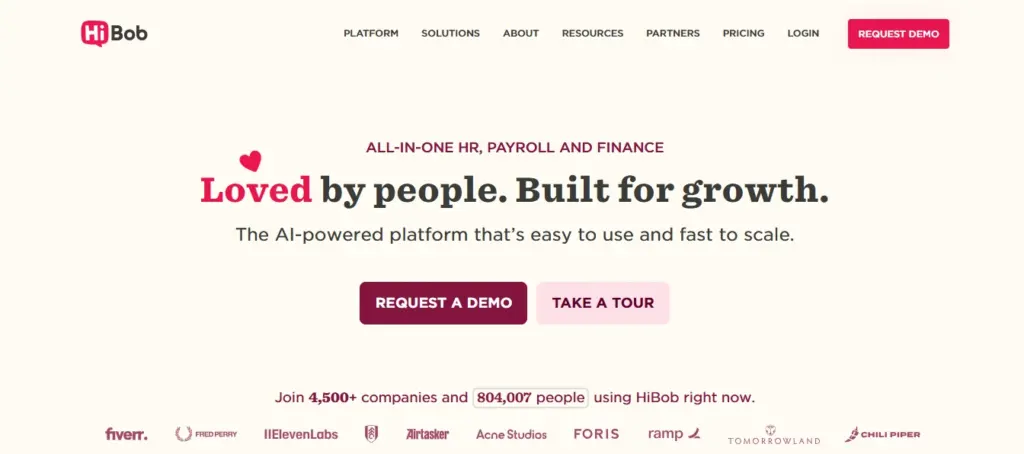
Unique Features
- Social-style exit workflows.
- Fast reporting on exits and turnover.
- Remote Employee Offboarding Tools for distributed teams.
Pros and Cons
Pros | Cons |
Modern, user-friendly design | Less payroll focus |
Great for remote/global teams | Smaller integration network |
Strong analytics | Limited IT automation |
13. Okta (for IT Offboarding)
Okta is not HR-first, but a leading Secure Offboarding Software with IT Access Removal. It focuses only on identity and access management, making it a top IT Offboarding Tool.
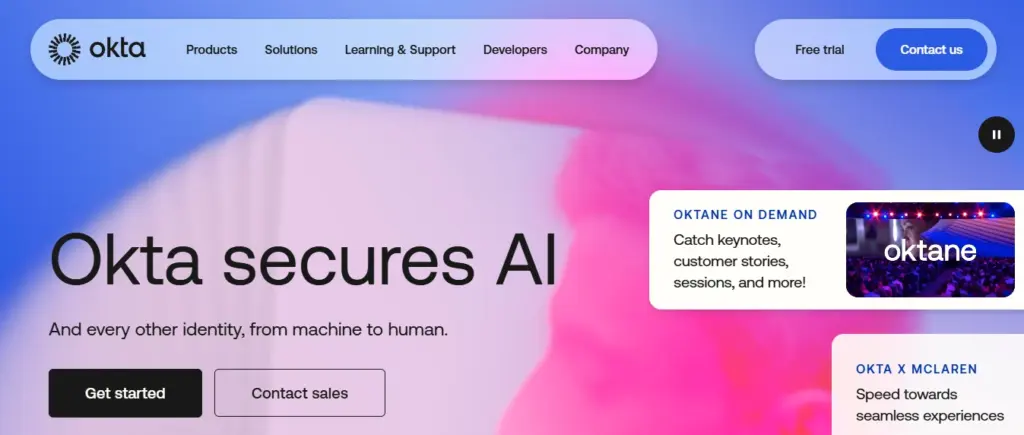
Unique Features
- One-click removal of SaaS app access.
- Security-first compliance system.
- Great for remote or global teams.
Pros and Cons
Pros | Cons |
Best for IT access removal | Not a full HR tool |
Highly secure | No payroll or HR workflows |
Great for SaaS-heavy firms | Needs integration with HRIS |
Now, let us compare each one of these in a complete tabular representation.
Zimyo vs Top Offboarding Software in USA: Which One Fits Your Business Best?
Offboarding Software | IT Access Removal | Exit Interviews | Payroll Integration | Remote Offboarding |
Zimyo | ✅ | ✅ | ✅ | ✅ |
Rippling | ✅ | ❌ | ✅ | ✅ |
Workday | ✅ | ✅ | ✅ | ✅ |
BambooHR | ❌ | ✅ | ❌ | ✅ |
Gusto | ❌ | ❌ | ✅ | ❌ |
ADP Workforce Now | ✅ | ❌ | ✅ | ✅ |
Namely | ✅ | ✅ | ✅ | ✅ |
Zenefits | ❌ | ✅ | ✅ | ❌ |
Paycor | ❌ | ✅ | ✅ | ✅ |
UKG Pro | ✅ | ✅ | ✅ | ✅ |
Oracle HCM Cloud | ✅ | ✅ | ✅ | ✅ |
HiBob (Bob) | ❌ | ✅ | ❌ | ✅ |
Zoho People | ❌ | ❌ | ✅ | ✅ |
Benefits of Opting for an Offboarding Software
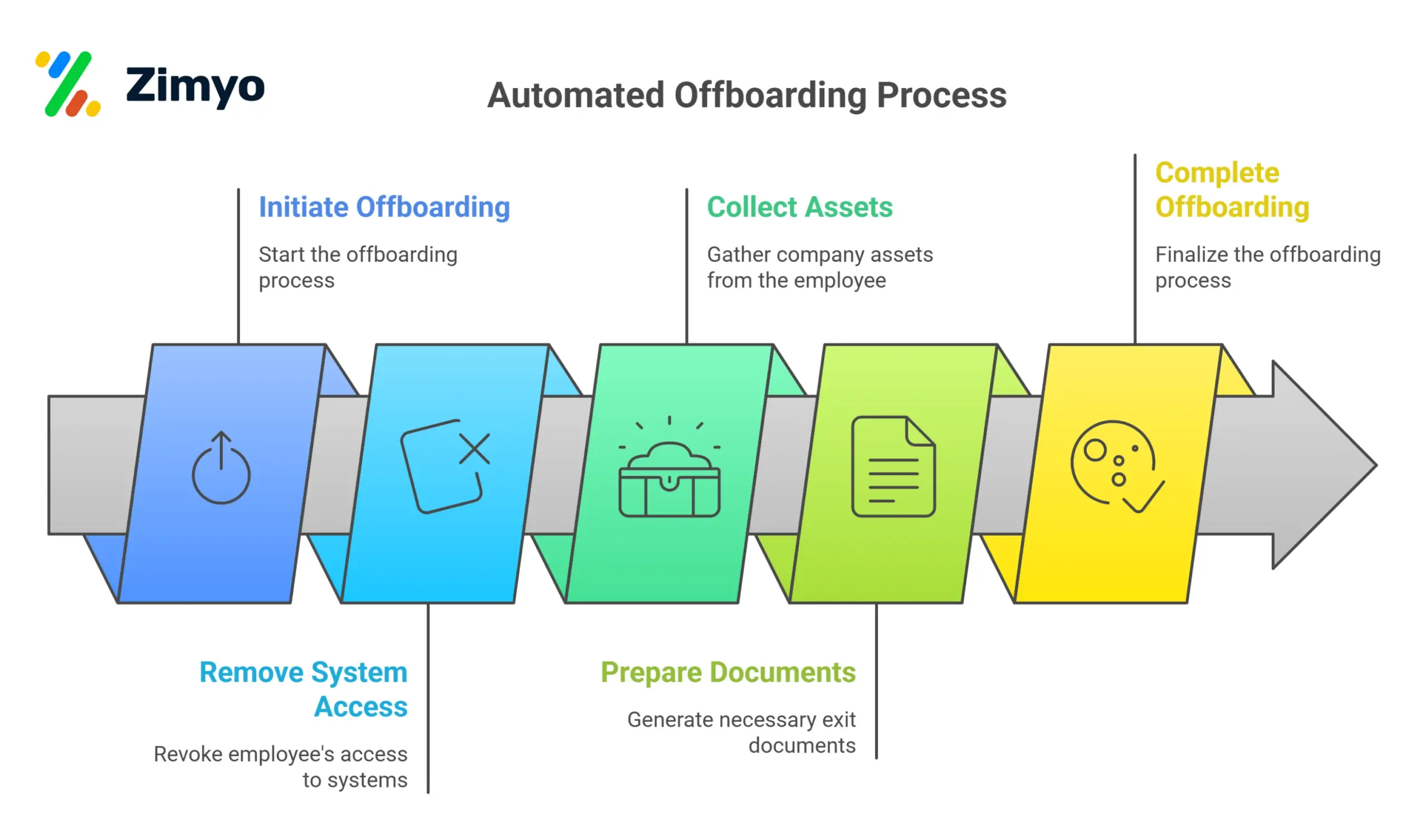
There are ample of Benefits of Opting for an Offboarding Software. Here are a few of them:
1. Saves Time and Effort
Instead of doing everything manually, an Automated Offboarding Software handles tasks like removing system access, collecting assets, and preparing documents. This makes the Employee Exit Process Software quick and easy.
2. Reduces Mistakes
When offboarding is manual, HR teams may forget steps like revoking IT access or processing final pay. With a Secure Employee Offboarding System, all steps are automated, so nothing gets missed.
3. Improves Compliance
A HR Compliance Offboarding Software ensures that your company follows labor laws, tax rules, and company policies. This helps you avoid legal risks.
4. Protects Company Data
With IT Offboarding Tools, access to company systems, emails, and apps is removed safely. This prevents data leaks and ensures security.
5. Better Employee Experience
An organized process with HR Exit Interview Software and final settlement builds goodwill. Employees leave on a positive note, even if they are exiting.
6. Centralized Workflow
With Offboarding Workflow Automation, HR, IT, and managers can track all steps in one place. This makes it easier to stay on top of tasks.
7. Works for All Team Sizes
- Best Offboarding Software for Small Businesses – helps small teams save time and cut costs.
- Top Employee Offboarding Tools for Enterprises – handles complex processes with multiple departments.
8. Remote-Friendly
With Remote Employee Offboarding Tools, companies can smoothly manage exits even if employees work from home or in another country.
In short, an Offboarding Software makes exits faster, safer, and stress-free for both HR teams and employees.
Conclusion
Offboarding doesn’t have to be stressful. With the right Offboarding Software, HR teams can automate tedious tasks, ensure compliance, protect company data, and give employees a smooth exit experience. Whether it’s Zimyo for an all-in-one affordable solution, Rippling for IT-heavy automation, or Workday for large enterprise needs, there’s a tool for every business size and requirement.
Choosing the right platform not only saves time and effort but also strengthens your company’s processes and reputation. A smooth exit leaves employees with a positive impression, while your HR team stays organized and stress-free. Investing in the Best Offboarding Software USA is a step toward smarter, safer, and more efficient employee exits.
Frequently Asked Questions (FAQs)
What is offboarding software, and how does it help HR teams?
Offboarding software is a tool that helps HR manage when an employee leaves. It keeps track of tasks like final pay, exit interviews, collecting company assets, and removing access to systems. It makes the process organized and easier for HR.
How does automated offboarding software improve the employee exit process?
Automated offboarding software reminds HR and managers of every step, so nothing is missed. It saves time, reduces mistakes, and makes sure the exit is smooth for the employee and company.
Can offboarding software manage IT access and company assets for departing employees?
Yes. Many offboarding tools, especially ones like Zimyo or Rippling, can automatically remove access to emails, apps, and devices. They also track return of laptops, badges, and other company property.
Which offboarding software is best for small businesses or remote teams?
For small businesses, Zimyo, BambooHR, and Gusto are good choices. They are affordable, easy to use, and work well for remote employees with online checklists and workflows.
How does offboarding software ensure compliance and reduce legal risks?
Offboarding software tracks every step and keeps records. This helps HR follow labor laws, tax rules, and company policies. It reduces mistakes and protects the company from legal problems.