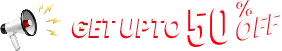

















Store and track all assets information at a single place. Create seperate asset respositories for each function or department to assign assets to employees without any hassle.
Maintain assets according to a pre-defined category and type. Create specific categories for assets and store the relevant assets in the pre-assigned categories and types.
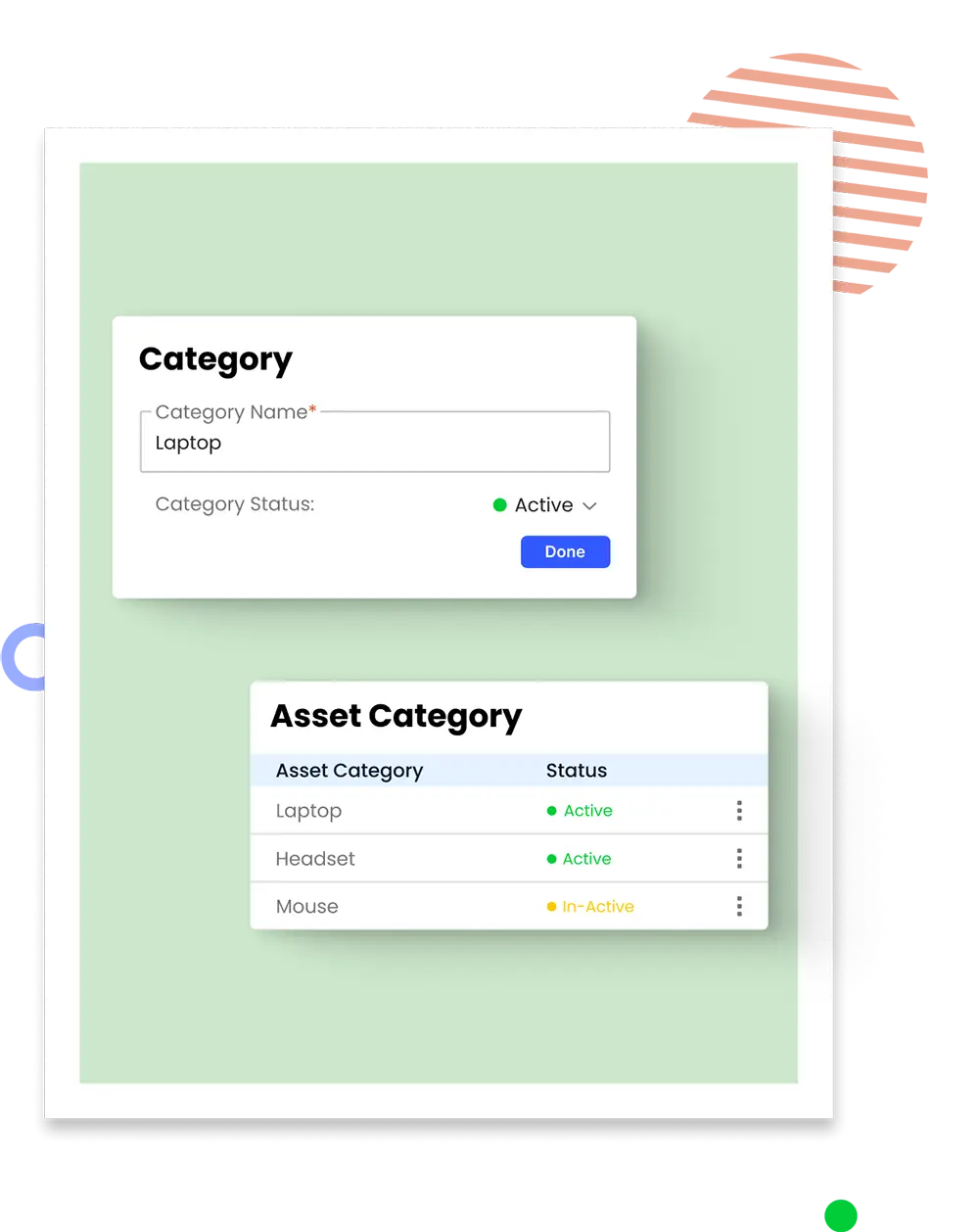
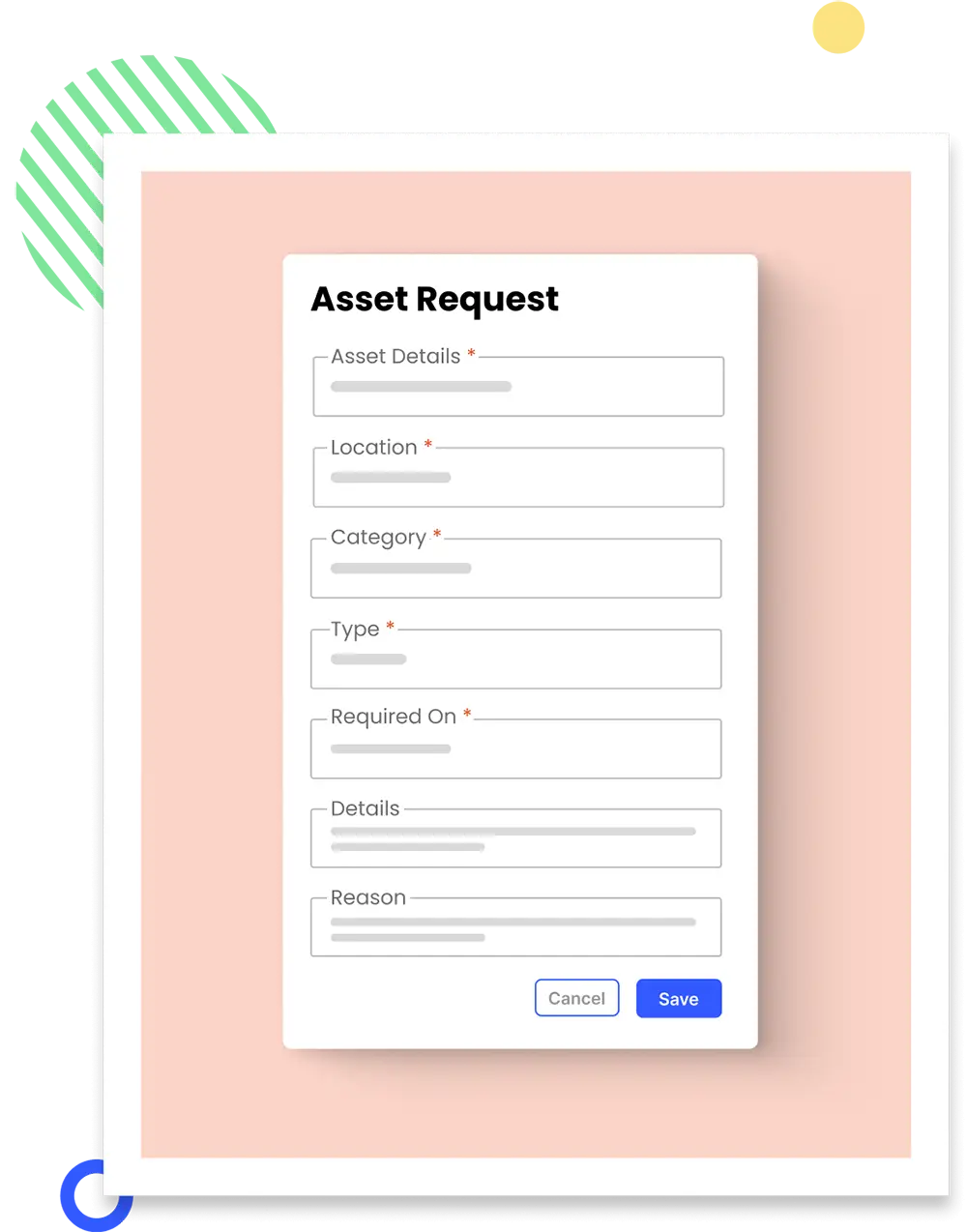
Request for asset requisition at a single click from HR software. Encourage employee satisfaction and the efficiency of admin by timely renewal of assets.
Simplify your asset tracking and management process by creating predefined workflows for asset allocation. Give authority to management for approving or rejecting asset requests.
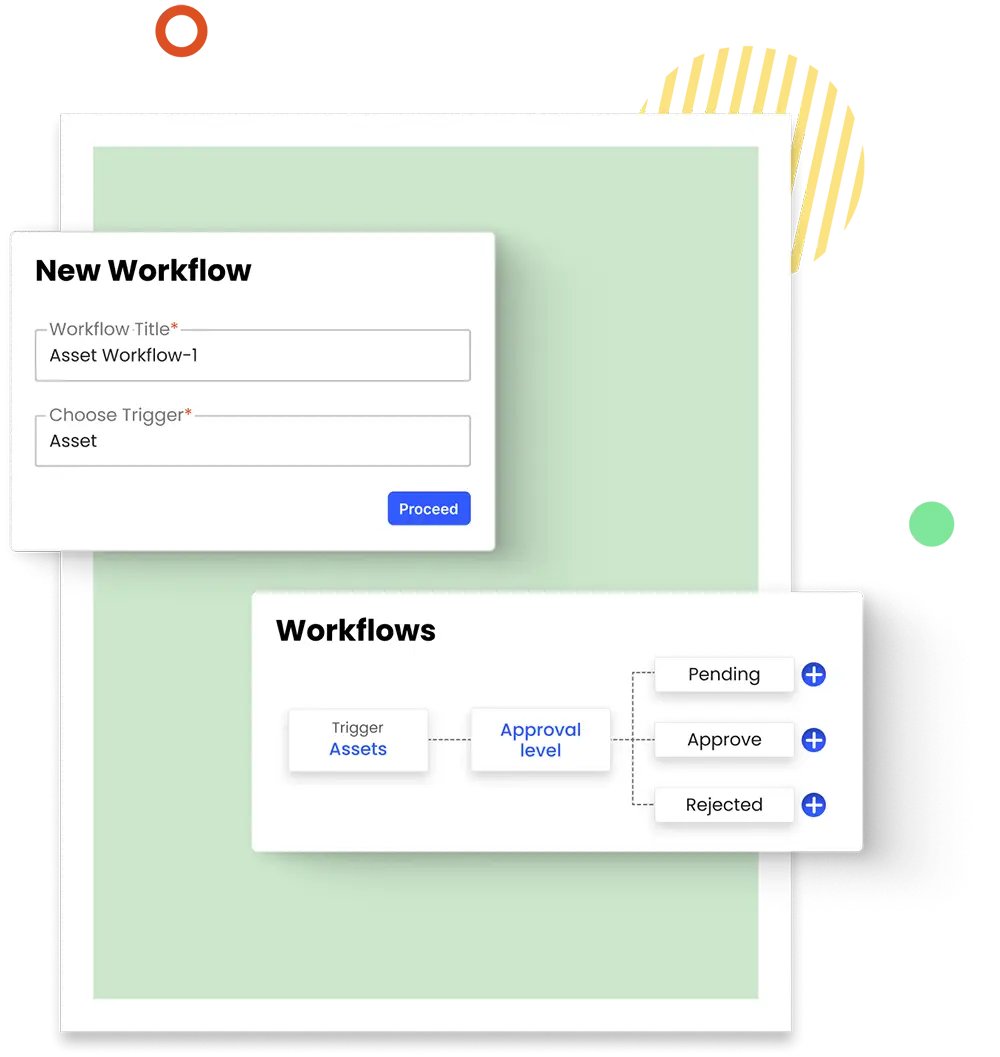
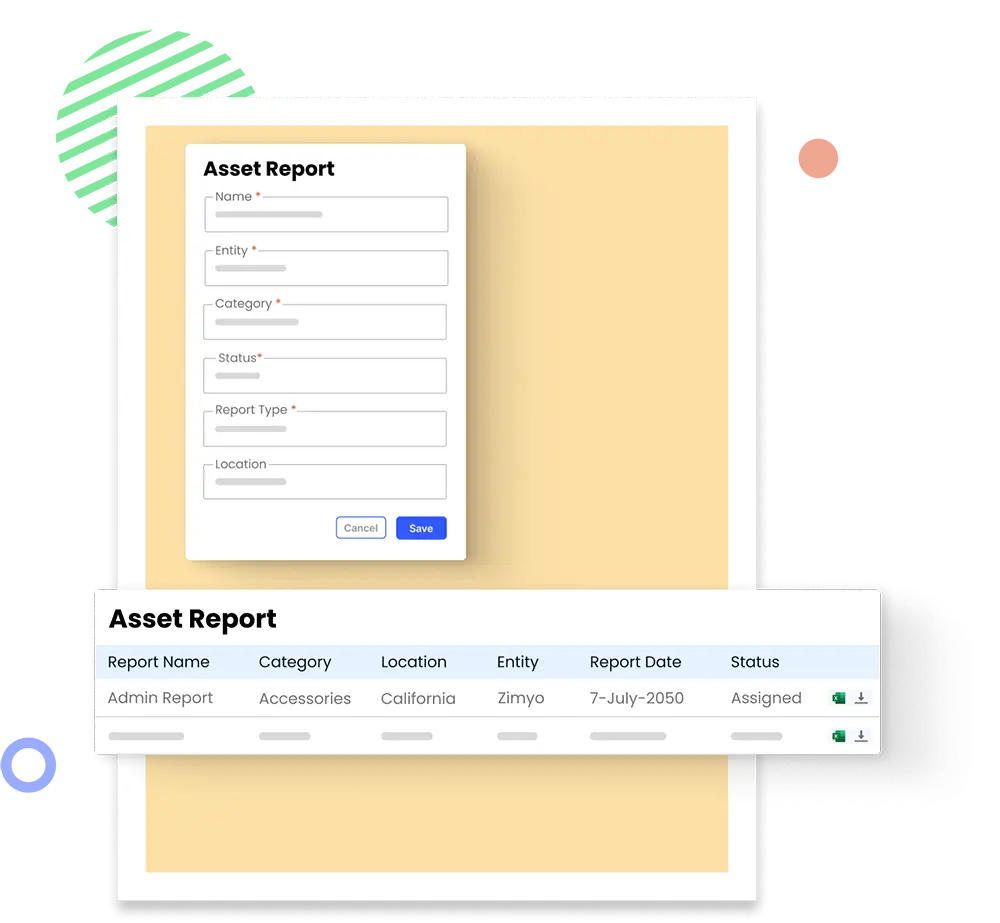
Generate customized reports to view the assets assigned to the workforce. Additionally, leverage the reports to monitor the assets being used and lent to employees.





Asset management software is an online tool designed to help HR professionals and organizations track, manage, and maintain a company’s assets throughout the employee lifecycle. It helps organizations improve visibility in asset utilization, optimize resource allocation, and make informed decisions about asset investment.
Asset management software offers numerous benefits to organizations. It lets you track assets more effectively, minimize manual errors, and reduce downtime. Furthermore, it provides visibility to asset allocation, reducing the risk of asset theft or loss, ensuring compliance with regulatory compliances, and facilitating the decision-making process.
Zimyo’s asset management solution is highly customizable and can manage various assets. The admin can streamline asset management by creating asset categories and types according to their organization’s requirements. Additionally, the admin can also access the asset reports to gain visibility over asset allocation.
Yes, our asset management software offers comprehensive reporting and analytics capabilities. You can generate asset reports based on category, status, location, months, etc. Furthermore, these reports can assist in making data-driven decisions, optimizing asset allocation, forecasting future needs, and ensuring compliance.
Asset management software benefits businesses of all sizes, including small and medium enterprises (SMEs). It can be valuable for smaller organizations as it helps optimize asset utilization, minimize losses due to theft or misplacement, and avoid unnecessary asset purchases.
The asset management software enhances asset tracking by allowing users to generate asset reports and categorize assets based on category and type. Furthermore, the admin can access the reports to see the assets allocated to every employee.