Managing HR operations in a large company is difficult, a lot has to be managed than just payroll and attendance. Because big companies juggle with complex structures, global workforces (in case of MNC’s or cross-country hires), multiple locations, and ever-changing compliance demands according to these different geo locations. Which is why manual processes or outdated systems can cost millions in lost productivity, errors, and attrition. For these reasons, comprehensive software systems are essential for managing core HR at scale in large organizations.
And to overcome such high costs choosing HR and payroll software for large companies is essential, powerful platforms designed to streamline HR functions, engage employees, and drive business growth. A modern HR platform automates administrative tasks and reduces manual data entry, allowing HR professionals to focus on strategic initiatives rather than repetitive work. In 2026, the best HR software are tracking employees along with offering advanced analytics, HR automation, and seamless integrations.
Enterprise HR software acts as the digital backbone of large organizations’ people operations and supports complex HR operations at scale across multiple departments, locations, and countries.
What Is an HR System or HRIS?
Let’s understand the definition – An HR system, also known as an HRIS (Human Resources Information System), is a software that helps in managing employee data, HR processes, and compliance in an organization. In large enterprises, HRIS systems centralize information and automate workflows which ensures smooth collaboration across all departments. Human resources software is the broad category that encompasses HRIS, HRMS, and HCM, providing digital solutions to streamline HR tasks and improve workforce efficiency.
You may also encounter terms like:
HRMS (Human Resource Management System): It is Broader in scope including payroll management and talent management
HCM (Human Capital Management): It’s strategic focus is on workforce planning, analytics, and talent lifecycle
While often used interchangeably, all these systems share a common goal to help companies manage HR operations efficiently at scale, with employee data management as a core function that supports onboarding, payroll, compliance, and performance management.
Check Out Our Blog to Understand Difference Between HRMS vs HRIS vs HCM.
Types of HR Software
HR software comes in various forms, each designed to address different organizational needs, deployment preferences, and business sizes. Understanding the main types of HR software is essential for selecting the right HR software that aligns with your company’s goals, compliance requirements, and growth plans. Whether you’re looking to streamline core HR functions, enhance payroll processing, or manage the entire employee lifecycle, knowing your options will help you make an informed decision.
Cloud-Based HR Software
Cloud-based HR software is hosted on secure remote servers and accessed via the internet, offering unmatched flexibility and scalability for modern organizations. This type of HR software eliminates the need for heavy upfront investments in IT infrastructure, as updates, maintenance, and security are managed by the provider. Cloud-based HR platform are ideal for large companies with distributed teams, as they enable HR professionals and employees to access critical information anytime, anywhere.
Key features of cloud-based HR software typically include core HR management, payroll processing, talent management, time and attendance tracking, and benefits administration. These platforms support the entire employee lifecycle, from recruitment and onboarding to performance management and offboarding, while providing real-time data and analytics to drive smarter HR processes. With seamless attendance tracking and robust reporting tools, cloud-based HR software like Workday and BambooHR empowers HR teams to manage workforce operations efficiently and adapt quickly to changing business needs.
On Premise HR Software
On-premise HR software is installed directly on an organization’s own servers, giving companies full control over their data, security protocols, and system configurations. This deployment model is often preferred by large enterprises in highly regulated industries or those with strict data privacy requirements. On-premise HR software allows for deep customization of HR processes and integrations with existing business systems, making it a strong choice for organizations with unique workflows or legacy infrastructure.
While on-premise solutions require a higher initial investment in hardware and ongoing IT support, they offer robust performance management, comprehensive human capital management, and tailored HR processes that can be fine-tuned to meet specific organizational needs. Leading on-premise HR software, such as SAP SuccessFactors and Oracle HCM Cloud, deliver a comprehensive suite of tools for payroll, benefits, and performance management. For companies seeking a balance between control and innovation, some providers also offer hybrid models that combine the strengths of on-premise and cloud based solutions.
By understanding the differences between cloud-based and on-premise HR software, large companies can choose an effective HR software to streamline HR operations, ensure compliance, and support workforce growth well into the future.
List of Best Human Resource Systems (2026)
- Zimyo
- BambooHR
- Rippling
- Paycor
- Deel, Inc.
- Gusto
- Paylocity
- Workday
- ADP
- HiBob
- Paychex
Best HR Software for Large Enterprises in 2026: Detail
1. Zimyo
Zimyo is a powerful all-in-one HR software platform designed to cater to growing enterprises and large organizations. With its modern interface, automation-first design, and highly customizable modules, Zimyo helps businesses streamline everything from payroll and attendance to performance reviews and employee engagement tools. Zimyo also offers robust capabilities in HR administration, secure document storage, and integrated expense management, making it especially suitable for large organizations with complex needs. The platform is gaining traction globally among the best HR software for large enterprises for offering enterprise-level functionality at a competitive price point.
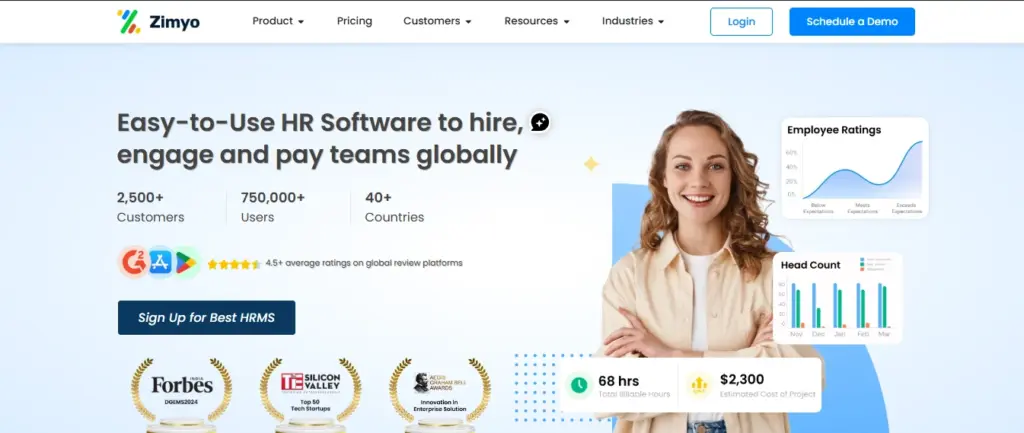

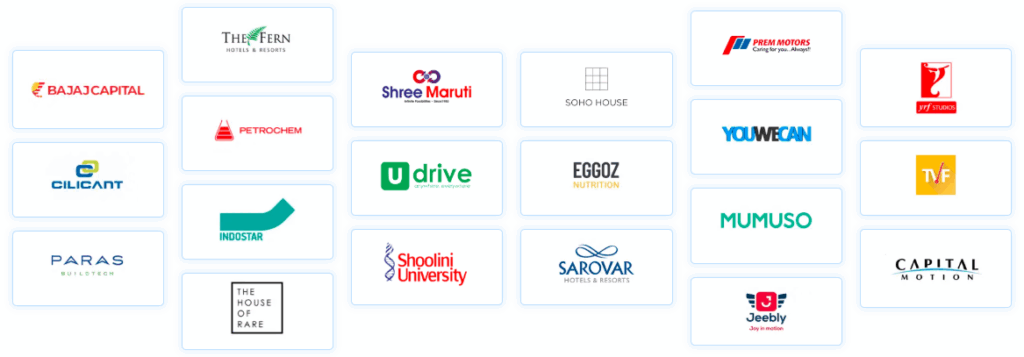
Zimyo's Key Features:
Employee Management
ESS Portal
Time and Attendance
Document Management
Document Storage
Employee Onboarding
Compliance Monitoring
Expense Management
HR Administration
Workflow Automation
Travel Desk
Applicant Tracking System
Payroll Automation
Statutory Compliance
Overtime Incentives
Engage
Feedback
Recognition
Learning Management System
Timesheet
Performance Management System
Service Desk
Analytics & Custom reports
Pros:
Highly customizable and scalable
Excellent customer support
Quick implementation
Cons:
- Lesser-known globally compared to giants like Workday
2. BambooHR
BambooHR is a popular human resource software tailored for small to mid-sized businesses but is scalable enough for large organizations. It focuses on delivering a user-friendly experience with intuitive design, making it a go-to for teams looking to digitize and streamline core HR operations.
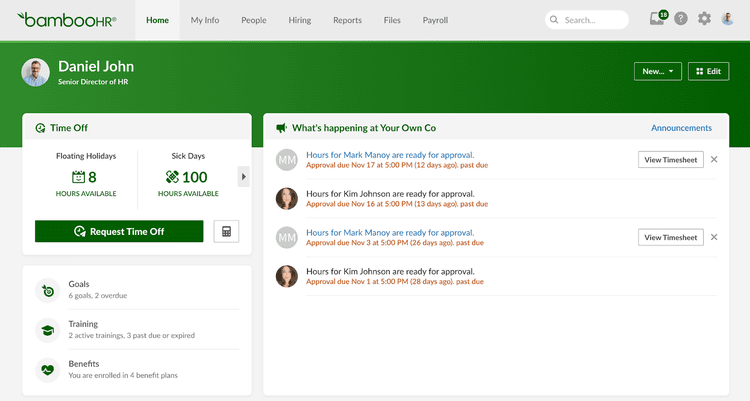
Key Features:
Centralized employee database
Recruiting software
Talent acquisition
Benefits management
Time-off tracking
Custom workflows and approvals
Performance reviews
Pros:
- Clean, intuitive interface
- Great onboarding experience
- Strong ATS capabilities
Cons:
- Limited native payroll support (only for US)
3. Rippling
Rippling is an all-in-one platform that goes beyond HR and into IT, allowing large companies to manage employee data, payroll, benefits, and even devices from one dashboard. As an integrated hr and payroll software, Rippling streamlines data sharing, reduces errors, and ensures compliance with legal regulations. Its modular setup is especially appealing for fast-growing tech companies.
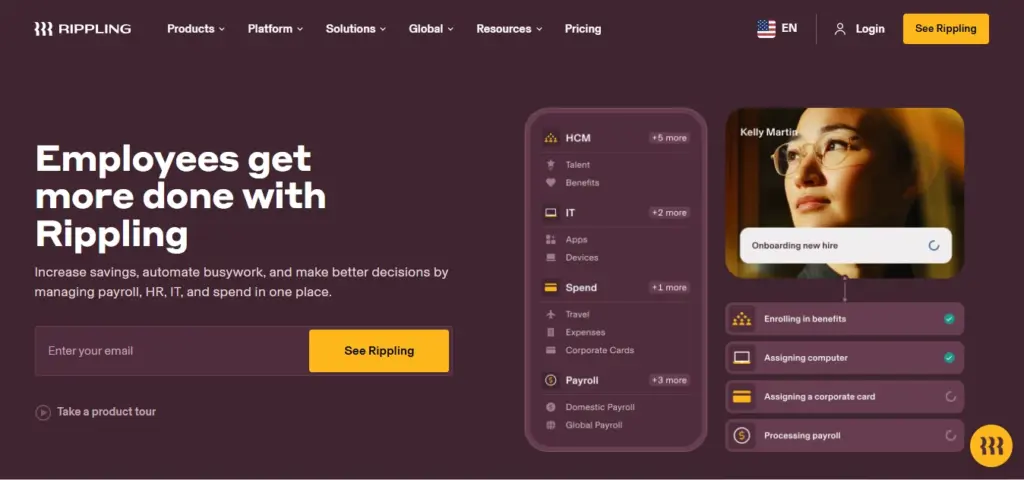
Key Features:
Core HR, IT, and finance management
Global payroll and compliance
Payroll software and payroll services for employees and contractors
Performance management tools for tracking goals and employee development
Powerful reporting engine
Automation workflows
App provisioning and de-provisioning
Pros:
Excellent automation capabilities
Modular platform – pay only for what you use
Cons:
- Can get expensive with add-ons
4. Paycor
Paycor is built with mid-sized to large enterprises in mind, offering strong analytics and talent management tools. It’s particularly well-suited for companies that are looking to streamline recruitment, onboarding, and learning and development (L&D). Paycor excels in employee data management and payroll management by centralizing these processes within its platform, making it easier for HR teams to maintain compliance and efficiency.
Paycor centralizes HR and payroll data, catering to small and mid-sized businesses as well as larger organizations.
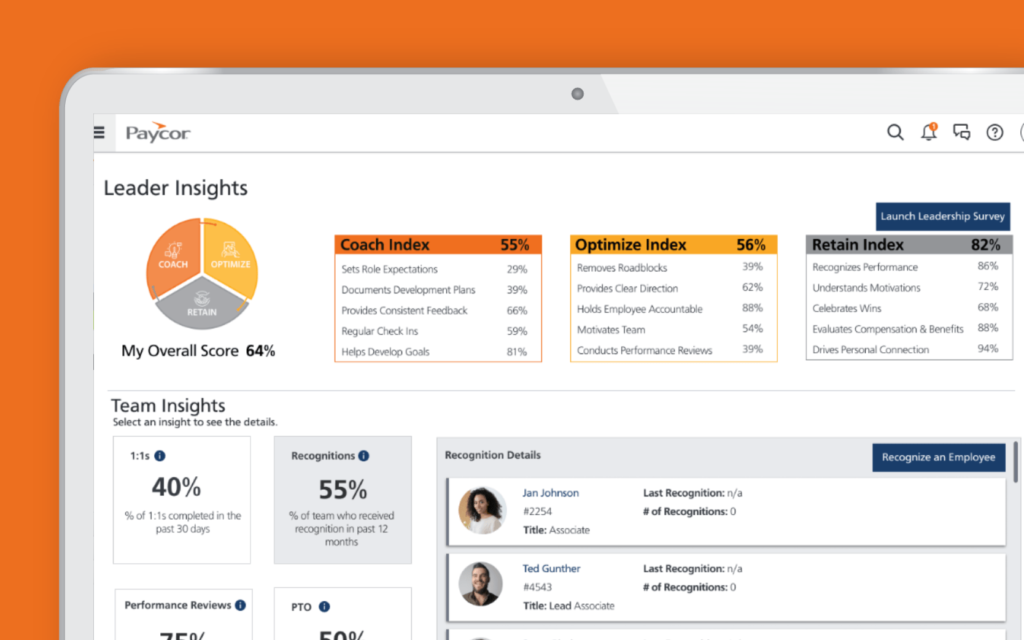
Key Features:
Recruiting and onboarding suite
Learning management system
Performance tracking
HR analytics dashboard
Expense management
Pros:
Robust L&D tools
Excellent custom reports and compliance
Cons:
- Interface can be overwhelming for new users
5. Deel, Inc.
Deel is a global HR and payroll software, perfect for large enterprises managing a remote or global workforce. It takes care of hiring, paying, and managing employees and contractors in over 150 countries.
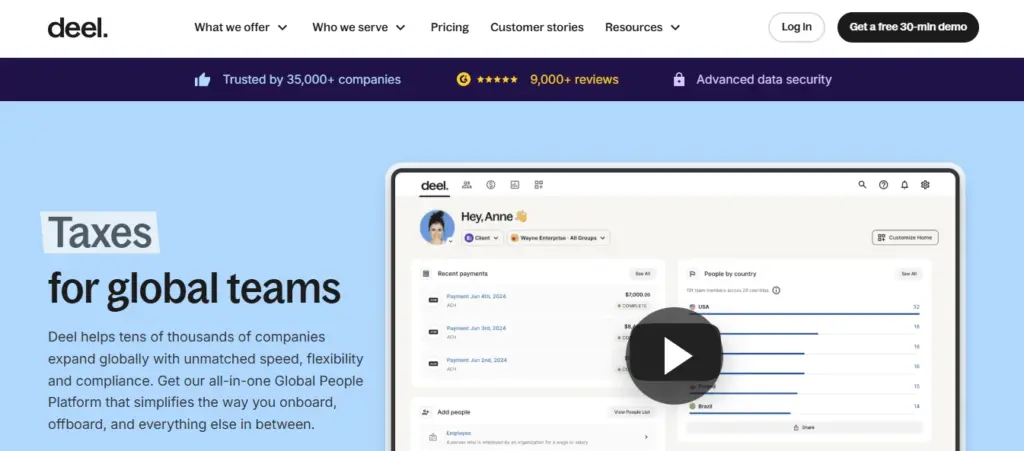
Key Features:
Global payroll software
Contractor management
Tax and compliance automation
EOR (Employer of Record) services
Benefits management
Compliance monitoring
Document storage
Pros:
Ideal for global teams
Fast onboarding across borders
Cons:
Limited HRMS functionalities beyond payroll
6. Gusto
Gusto is known for its payroll and benefits administration, making it a favorite among US-based companies. While it started with small businesses, Gusto now offers functionality fit for large companies, especially for HR and payroll compliance. Gusto provides comprehensive HR services and payroll software, integrating benefits administration, compliance support, and employee management into a unified platform.
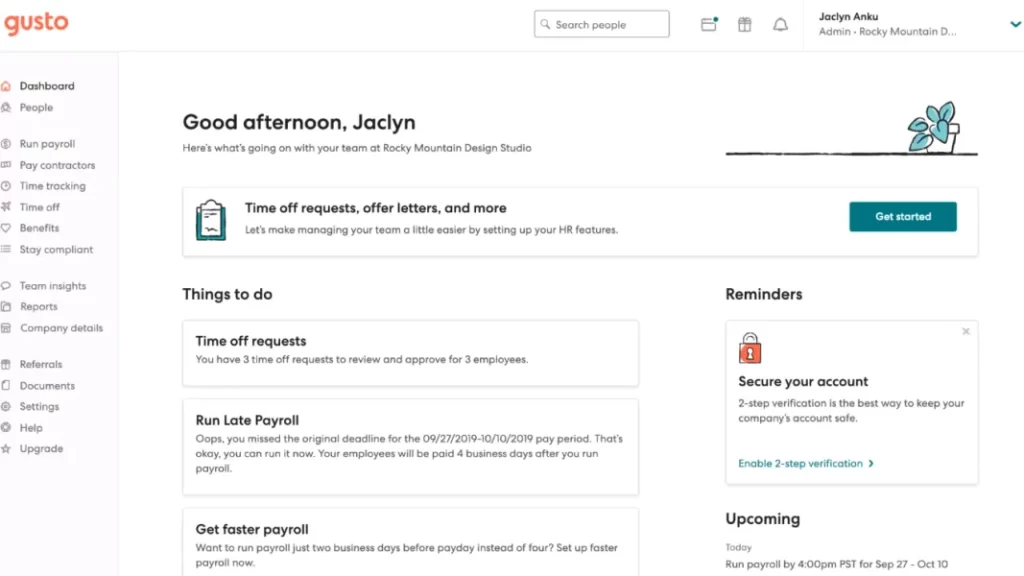
Key Features:
Full-service payroll
Benefits administration
Time tracking
HR tools for compliance and onboarding
Expense management
Pros:
Simple, clean interface
Excellent support
Cons:
- Limited scalability for complex organizations
7. Paylocity
Paylocity provides a comprehensive HR software and payroll software with a focus on collaboration, employee engagement, and self-service features. It’s designed for large businesses that want an integrated platform.
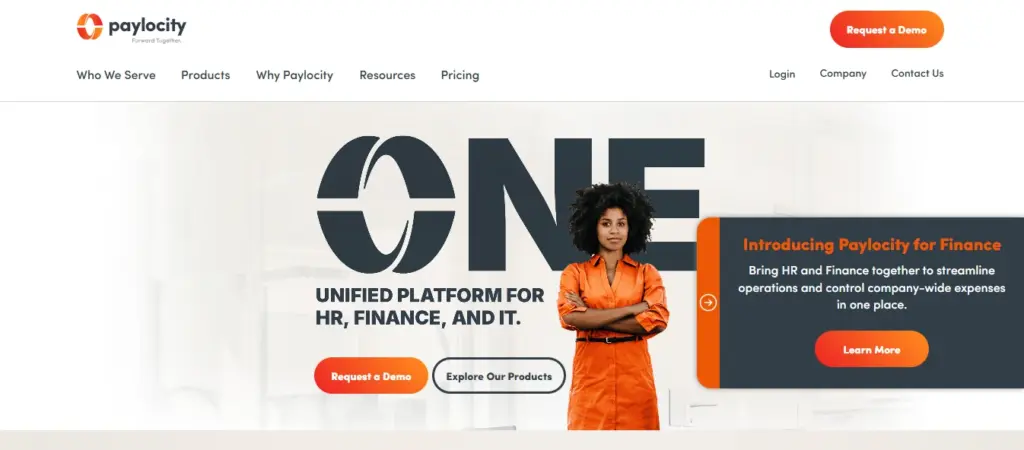
Key Features:
Workforce management
Time tracking & scheduling
Performance & engagement tools
Performance management tools
Expense management
- Employee Training
Social collaboration features
Pros:
Modern interface
Strong analytics and dashboards
Cons:
- Onboarding experience could be better
8. Workday
Workday is one of the most advanced HCM systems globally. As a leading software system and comprehensive HR platform for large enterprises, it offers modules covering everything from talent management to financial planning, making it a favorite among Fortune 500 companies.
SAP SuccessFactors also offers HR software with compliance support across over 100 countries for global enterprises.
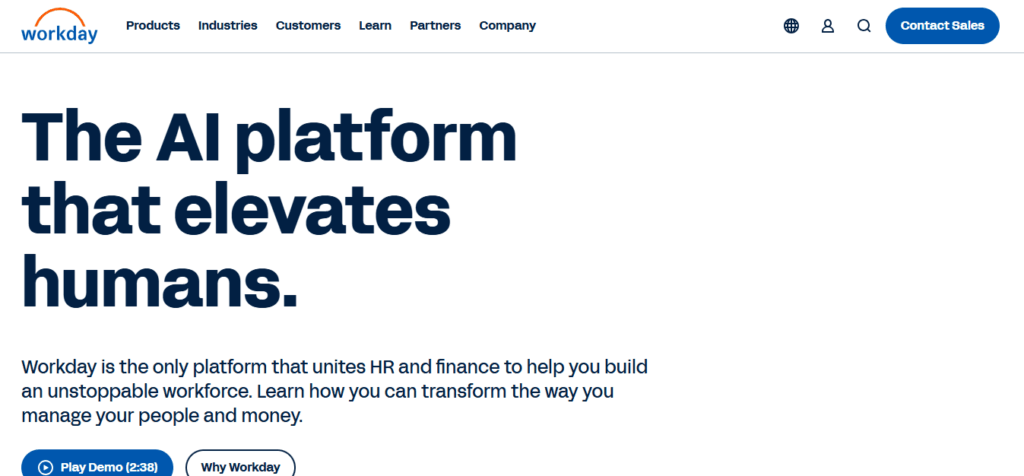
Key Features:
Core HCM & finance
Recruiting and onboarding
Workforce planning
Learning and development
Compliance monitoring
Benefits management
Pros:
Highly scalable and configurable
Trusted by global enterprises
Cons:
High learning curve
Expensive for mid-sized companies
9. ADP
ADP is a pioneer in payroll and human resource software with a reputation for reliability. As a leader in hr and payroll software, ADP offers comprehensive payroll services and payroll solutions for large companies, ensuring seamless integration of HR functions and payroll functions. With solutions tailored to businesses of all sizes, its enterprise solutions—like ADP Vantage HCM—are built for large companies with complex HR processes.
ADP provides cloud-based solutions to help manage human resources and payroll, serving over 740,000 clients worldwide. Founded in 1949, ADP is a pioneer in Human Capital Management (HCM) and business process outsourcing (BPO), with more than 57,000 associates serving more than 740,000 clients in 113 countries.
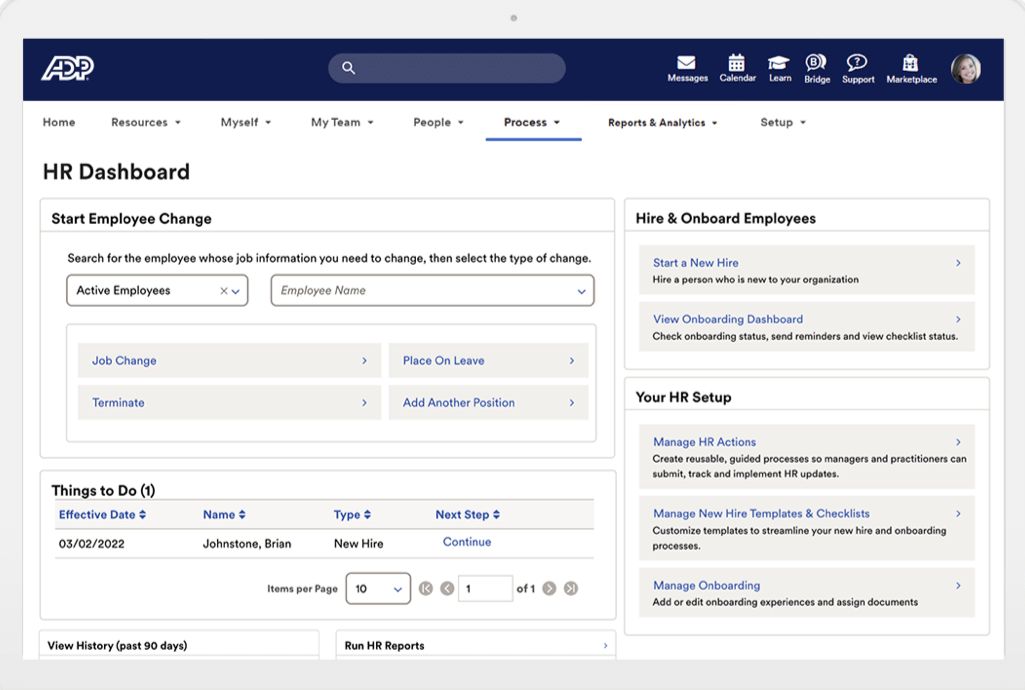
Key Features:
Global payroll processing
Benefits and talent management
HR analytics
Time and labor tracking
Pros:
Excellent support and global coverage
Strong payroll capabilities
Cons:
- Can feel outdated
10. HiBob
HiBob is a modern HR platform built to support organizational culture, performance, and engagement. It’s increasingly favored by large, fast-growing companies for its flexibility and people-centric approach.
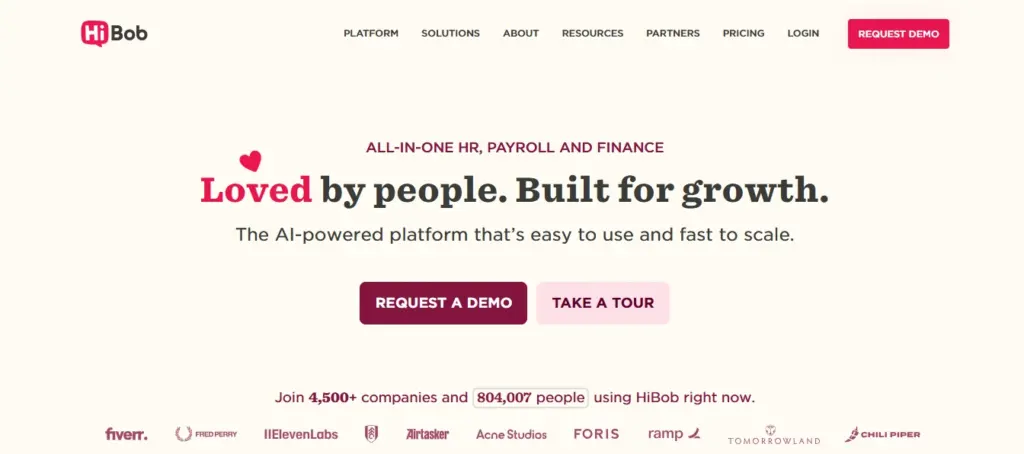
Key Features:
Core HR functions & people analytics
Employee data management
Document management
Onboarding and workflows
Time-off management
Culture and performance tracking
Employee Training
Pros:
Fun, engaging interface
Great people analytics tools
Cons:
- Limited native payroll support
11. Paychex
Paychex offers scalable HR, payroll, and benefits administrative tasks. It’s a strong fit for large companies that need full-service HRIS systems with dedicated support and automation capabilities. Paychex stands out for its comprehensive HR services, deep expertise in HR administration, and integrated expense management features that help large organizations streamline HR processes and control costs.
Key Features:
Full-service payroll
Employee benefits administration
Time and attendance tracking
Talent management tools
Pros:
Strong support and compliance tools
Scalable across company sizes
Cons:
- Dated interface compared to newer platforms
Must-Have Features in an HR Software Solution
Picking an HR software is not just about picking up a top brand name, it goes deeper than that, to finding the right tools that meet your organization’s daily needs. A modern hr solution is a comprehensive software system designed to streamline HR processes, with employee data management as a core function for organizing, maintaining, and processing employee information. Core features of HR software often include payroll, benefits administration, automatic alerts, and reminders. If you’re managing a large global team or even maintaining local operations, here are the key features to look for in a modern HR system:
1. Employee Self-Service Portal
This employee self-service feature enables your staff to update personal details, view pay slips, apply for leaves, and access policy documents, all without having to ping HR every time. This not only saves time but increases transparency, and boosts employee engagement.
2. Global Payroll Processing & Compliance
This is especially important for MNCs. For large companies operating in multiple countries, robust payroll management, integrated payroll software, and effective compliance monitoring are essential to ensure regulatory adherence and streamline HR, IT, and payroll processes across regions. HRIS systems simplify payroll by automatically calculating salaries, taxes, deductions, bonuses, and direct deposits. Having a solid payroll module minimizes errors, ensures timely payments, and keeps your team happy and compliant.
3. Smart Recruitment & Applicant Tracking
A modern HRIS system should be able to support the full hiring journey from posting the job ads and screening resumes to scheduling interviews and to sending offer letters. Many of the best HR software for big companies now include integrated recruiting software and talent acquisition modules, enabling organizations to manage applicant tracking, candidate sourcing, and recruitment marketing within the same platform. Bonus points if it offers automated onboarding workflows that save your team from endless admin work.
4. Advanced Reporting & Analytics
Data is the new oil especially if you’re looking for the best HR software for enterprise grade, from attrition rates to performance. Make sure your software provides detailed reports on workforce trends, turnover rates, time-to-hire, performance metrics, and more. These insights will help your HR team make smarter, strategic decisions.
5. Compliance & Risk Management Tools
Navigating labor laws can be a bit tricky, especially when working in multiple locations. Compliance monitoring is a key tool for managing regulatory adherence and minimizing legal risks, ensuring your company stays up to date with changing requirements. Carefully choose software that helps monitor working hours, calculates taxes accurately, manages statutory filings, and alerts you of any compliance risks before they become legal headaches.
6. Time and Attendance Tracking
This feature allows you to track who’s working, when, and for how long. It accounts from logging hours, overtime to managing shift swaps and late check-ins, time-tracking features help HR stay on top of productivity and ensure accurate payroll.
7. Leave & Holiday Management
It is separate from attendance tracking, leave management allow employees to request time off, view remaining leave balances and get approvals – all within a few clicks, some tools may offer this within the ESS. These features help maintain clarity and reduce manual back-and-forth.
8. Talent & Performance Management
Upskilling and nurturing talent is key to organizational growth we all understand. So, opt for an HR management system that supports goal setting, performance reviews, continuous feedback, and offers learning management. Look for platforms that include robust performance management tools to help managers and employees track progress, evaluate performance, and facilitate skill development. Additionally, access to comprehensive training resources, such as webinars, educational content, and resource libraries, can further support employee development and maximize the value of your HR system.
9. End-to-End Employee Lifecycle Management
From hire to retirement, a very common phrase used by HR software companies. But actually, few deliver on that– human resource software that handles the entire employee journey. Effective employee lifecycle management relies on robust employee onboarding and employee data management capabilities, ensuring that new hires are integrated smoothly and employee information is organized and maintained efficiently. Features that support recruitment, onboarding, engagement, career progression, and smooth offboarding are crucial for maintaining a positive work environment.
10. Integrations with Other Tools
The best Human resource software don’t work in isolation, they usually have integration with ERP, ATS, accounting, and communication tools. Make sure your platform can integrate with email services, payroll systems, calendar apps, job boards, collaboration tools, and project management platforms. Seamless integration of different tools prevents you from falling in data silos and boosts efficiency.
Comparison Table: Best HR Software for Large Organizations
HR System | Best For | Global Payroll | Compliance | Performance Tools |
Zimyo | Compliance & engagement (India) | ✔️ | ✔️ | ✔️ |
BambooHR | Clean UI & onboarding | ❌ | (US-focused Only) | ✔️ |
Rippling | HR + IT automation | ✔️ | ✔️ | ✔️ |
Paycor | Full-suite HR & analytics | ✔️ | ✔️ | ✔️ |
Deel | International hiring | ✔️ | ✔️ | Not specified |
Gusto | US payroll focus | ❌ | ✔️ | ✔️ |
Paylocity | Analytics & LMS | ✔️ | ✔️ | ✔️ |
Workday | Enterprise-grade HCM | ✔️ | ✔️ | ✔️ |
ADP | Payroll leader | ✔️ | ✔️ | ✔️ |
HiBob | Modern engagement | ✔️ | Not specified | ✔️ |
Paychex | US-based HR outsourcing | ✔️ | ✔️ | Not specified |
How to Select the Right HR Software for Your Enterprise (Step–By–Step Guide)
From handling compliance headaches to optimizing payroll and employee engagement, here’s a smart framework to guide your decision-making process:
Budget:
When evaluating the HR software for large companies, consider not only the subscription or licensing fees but also the initial setup fee, which is a one-time cost incurred at the beginning of deployment. The overall cost of HR software can vary significantly depending on your company size and the specific features you require. Be aware of hidden costs, such as fees for data migration, customer support, and training, which can impact your total investment.
Technical Compatibility:
Ensure the HR system integrates smoothly with your existing IT infrastructure. Keep in mind that HR software implementation times can range from a few weeks to several months, depending on the complexity of your requirements and the system itself.
Integrations & Features:
Look for modular HR software that allows your company to add features as your needs grow, ensuring scalability and flexibility. Check for compatibility with payroll, benefits administration, and other core business tools.
Detailed Steps–
1. Identifying Core HR Pain Points
Start by pinpointing the specific HR challenges your team is facing. Understanding these pain points will help you shortlist software that provides the right solutions for your challenges. Some common issues you might be facing may include:
Managing of international payroll and ensuring local currency payouts
Understanding tax and labor laws across multiple regions
Automating repetitive HR tasks and administrative tasks to save time and reduce errors
Manual data entry, which can be eliminated by integrated HR software that sync employee information automatically
Integration of your current tools to eliminate redundant data entry
Allowing employees to update personal details on their own through Employee self service to reduce HR admin load
Being clear about your hurdles helps you prioritize and pick a software with must-have features for your organizational growth.
2. Define Your Success and Establish Metrics
Outlining the goals you want to achieve with your HR software and how you plan to measure them will allow you to access outcomes and not just focus on product features. Some suggested performance indicators may include:
How much time is saved by HR staff due to self-service capabilities
How much improvement is there in employee engagement tools and employee satisfaction
Does it provide faster recruitment and onboarding timelines
Is it giving higher completion rates for mandatory training programs
By locking in your metrics, you are ensuring that you are investing in a solution that drives real business value.
3. Mapping Out Your User Profiles
Different user groups are going to interact with the system in different ways. Make sure the solution supports the daily workflows of:
HR heads and operations leaders
HR executives managing payroll, hiring, or compliance
Finance and accounting teams (CFOs, payroll processors)
Departmental managers and team leads
Regular employees accessing employee self-service dashboards
Evaluating each group’s needs helps you choose a user-friendly system that scales across departments.
4. Estimate a Realistic Budget
Most HR software platforms operate on a per-employee, per-month pricing model but still it is better to inquire from the official source. To pre-calculate your expenses, calculate your current team size and consider projected employee growth for at least over the next 3-5 years.
Important Note – Make sure to factor in not just subscription fees, but also costs related to onboarding, integrations, support, and upgrades.
5. List out Required Integrations
Ask yourself based on the requirement: Will this new system replace multiple tools, or does it need to integrate with existing software?
Common integrations to look for include:
Payroll processing tools
Time tracking systems
Accounting and finance platforms
Communication and collaboration tools (e.g., Slack, Teams, Gmail)
You might want to explore whether the platform supports custom integrations through APIs or third-party connectors. Which is crucial if your organization uses specialized tools or workflows.
6. Check Technical Compatibility and Security
Your chosen HR software should fit smoothly within your current tech ecosystem. Run a compatibility check on:
Whether it works with your productivity suite (e.g., Microsoft 365, Google Workspace)
Is capable in meeting your data security standards (e.g., 2FA, data encryption, compliance certifications)
Or whether it can accommodates remote or hybrid work settings
Security, scalability, and adaptability are essential, especially for growing enterprises managing large teams and sensitive data.
Benefits of using Best HR Software for Large Companies
The best HR software are designed to transform your HR functions by simplifying, automating, and enhancing your human resource management operations. By automating administrative tasks and eliminating manual data entry, HR software improves efficiency, reduces errors, and allows HR professionals to focus on strategic initiatives. HR software also helps management perform key actions on time while empowering employees to take charge of their own accounts. The benefits of HR software include improved accuracy, reduced likelihood of data errors, and better compliance with regulations.

1. Improved Efficiency
HR software automate repetitive tasks such as payroll processing, leave approvals, and document generation which allows HR to focus on other strategies like employee development and retention.
2. Centralized & Streamlined Data Management
HR system reduces paper records and spreadsheet keeping by storing all employee data in a centralized digital platform. scattered spreadsheets. It ensures that data is updated in real-time, securely stored, and accessible to authorized personnel, improving overall accuracy and efficiency.
3. Improved Legal & Regulatory Compliance
HR software stays updated with the latest labor laws and compliance requirements. Features such as audit trails, automated compliance alerts, and built-in policy updates help companies minimize the risk of legal penalties and maintain a compliant workforce.
4. Data-Driven Decision Making
Advanced reporting and analytics tools allow HR leaders to monitor workforce performance, identify trends, and make informed decisions. Whether it’s turnover rates, recruitment effectiveness, or attendance patterns, HR software helps in translating data into strategic business actions.
5. Enhanced Employee Experience & Self-Service
Employee Self-service portals allow employees to manage their own profiles, submit leave requests, download payslips, and track their performance goals. This gives a sense of autonomy fostering a sense of ownership among employees, boosts transparency, and also improves employee satisfaction.
6. Better Talent Management
From recruitment to retirement, a well-designed HR system supports the full employee lifecycle. Modules for onboarding, performance reviews, training, and succession planning ensure your workforce is engaged and aligned with business goals.
7. Improved Collaboration and Internal Communication
Many HR tools include built-in messaging systems, document sharing, and task assignment features. These functions improve team collaboration and streamline communication across departments.
8. Integration with Existing Business Tools
Know that best HR software always integrate smoothly with other business tools like accounting software, project management apps, email platforms, maintaining a smooth digital workflow across your organization.
Conclusion
In the end finalizing the best HR software for big companies is a decision that can shape their entire workforce experience. It’s not only about flashy features or big names but about finding the right solution that truly matches with your business goals, grows with your workforce, supports compliance across regions, and is easy to use creating a smooth user experience.
So, whether you’re considering market dominant tools like Workday and ADP or exploring newer, agile platforms like Zimyo and Rippling, there is no one-size-fits-all answer. It all depends on what fits best for your team and organization. So it is always wise to take advantage of demos and trials to understand a platforms suitability before making your final call.
FAQs
Which HCM is best for large companies?
Workday is widely used, but Zimyo is also regarded as the top HCM for large enterprises due to its scalability, global compliance, and advanced analytics.
What are the three top HRIS systems?
Top 3 HRIS systems are Zimyo, Workday, and ADP offering comprehensive HR features for businesses of all sizes.
What is the best HR system?
The best HR system varies by need, but Zimyo, Workday, and ADP are top choices for enterprise-level HR management.
What are the 5 types of HRIS?
Operational – Handles day-to-day HR tasks
Tactical – Supports hiring and training
Strategic – Aids in long-term planning
Comprehensive – All-in-one HR suite
Limited-function – Focused on specific tasks








