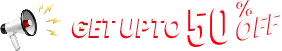
Generate your payslips instantly with our free online payslip generator and get financial clarity on-the-go.
Home » Resources » Calculators » Free Online Payslip Generator
| Gross Earnings | INR 0 | Total Deductions | INR 0 |
|
TOTAL NET PAYABLE
Gross Earnings – Total Deductions
|
INR 0
|
In every salaried employee’s life, the pay slip is one of the most important financial documents. Whether you’re applying for a loan, filing taxes, or simply checking your monthly salary details – the pay slip plays a crucial role. And there are various online pay slip generator to ease out the process
In this blog, we’ll learn what a pay slip is, how to use pay slip generator and what features a pay slip generator should include to ensure accuracy, compliance, and ease of use for HR teams and businesses.
A pay slip, also known as a salary slip or pay stub, is an official document issued by an employer to an employee each month. It provides a detailed breakdown of the employee’s salary, including earnings, deductions, and net pay for the given period.
It acts as proof of income and employment and is often required for loan approvals, visa applications, and income tax filing.
A payslip generator also known as salary slip generator manages the process of producing thorough and precise salary slips for employees to ensure efficiency, accuracy, and compliance with regulatory standards.
Employers can easily create salary slips online for their employees by using a salary slip generator. To make the most out of a pay slip generator, take the following actions:
1: Access the PaySlip Generator – Access zimyo.com and move to calculator section where visitors can explore multiple calculators according to their requirement.
2: Input Details of your Company – Enter basic details of your organization like name, address, etc. in the required fields.
3: Input Employee Information – Enter the necessary employee details, including name, employee ID or code, job role, department, and any other relevant information required for generating the salary slip.
4: Enter the Salary Components – Input the various salary components for the employee, including basic salary, allowances, bonuses, deductions, and any other earnings or contributions.
5: Verify and Review – Double-check the entered information to ensure accuracy and completeness. Review the salary components, deductions, and net pay to ensure they align with the employee’s compensation package and comply with relevant regulations.
6: Generate and Download – Once satisfied with the information entered, proceed to generate the salary slip. Once you have clicked on the generate button, you have the option to preview the salary slip before downloading it in PDF format.
A pay slip generator is a tool (usually part of HR or payroll software) that automates the creation of salary slips. For businesses and HR teams, this saves time, reduces manual errors, and ensures legal compliance.
Salary slip formats can vary for different organizations, but they usually have a few common components. The following is a summary of the typical elements that make up an employee’s pay slip:
Organization Information: This portion consist basic information about the organization that issues pay slips like the name and address. In addition, it also contains the month and year of the payment.
Workforce Details: This section contains the name, department, designation, employee ID, and personal information like bank account information and PAN number of the employee. It also includes attendance details i.e. the actual days payable.
Earnings: All of the employee’s compensation is listed in this part, including base pay, medical benefits, housing rental allowance (HRA), and other allowances
Deductions: The deduction components include payments to the Employees’ State Insurance Corporation (ESIC), professional taxes, Employee Provident Fund (EPF) payments, and Tax Deducted at Source (TDS).
Net Pay: The amount left over after taxes and other deductions from the employee’s gross income is shown in the last part of the salary slip.
Basic Salary – This is the fixed portion of the employee’s salary, excluding allowances and bonuses.
Basic Salary = 50% of the Cost to Company (CTC)
House Rental Allowance (HRA) – This is provided to employees to cover rental home expenses.
HRA = 40% of the Basic Salary
Medical Allowance – This allowance is the reimbursement of medical expenses incurred by employees.
Employee Provident Fund (EPF) – These are the mandatory savings schemes for employees, with contributions from both the employer and employee. Employees covered by the EPF plan contribute a certain amount to the plan each month, equal to 12% of their basic pay plus their dearness allowance (if basic salary is less than ₹15000).
The salary greater than ₹15000 would have a fixed deduction amount that is = ₹1800. Equal contributions to the EPF plan should be made by the employer as well.
Employees’ State Insurance Corporation (ESIC) – The social security scheme provides benefits for medical emergencies, disability, maternity, etc. Employees with a salary of ₹21000 or less than ₹21000 are accountable for the ESIC amount.
ESIC= 3.25% of CTC is the employer’s contribution and 0.75% of CTC is from the employee.
Professional Tax – This is the state-specific tax deducted from employees’ salaries. Some of the Professional tax as per different states is listed below:
– Maharashtra= The range of PT falls between Rs 175 to Rs 200
– Karnataka = The PT is Rs 200
– Telangana = The range is from Rs 150 to Rs 200
– Odisha = The range varies between Rs 125 to Rs 300
Tax Deducted at Source (TDS) – This is the advance tax which is deducted from the employee’s earnings and deposited with the government.
I was able to implement the platform on my own. It helps in assigning the tasks to other employees, conducting surveys and polls, and much more. The ease of use and self-onboarding is something that I would like to appreciate.
Sonali, Kommunicate
Zimyo simplifies attendance management for our organization. The leave and attendance are so streamlined that we have never faced any difficulties with the system.
Anurag, Eggoz Nutrition
A pay slip is not just a salary breakdown – it’s a vital document for compliance, financial planning, and employee satisfaction. As a business grows, manually generating pay slips becomes inefficient and error-prone.
That’s where a pay slip generator or payroll software steps in. It simplifies the process, ensures legal accuracy, and saves time for HR teams. For employees, it creates transparency and easy access to income details.
The employee salary slip is a document provided by their employer or organization that lists all of their earnings and deductions for a certain pay period, which is often sent on a monthly basis.
The components included in the employee payslip or salary slip include basic salary, allowances (housing, transportation, etc.), deductions (taxes, insurance, loans), overtime pay, and net compensation after deductions. It functions as a thorough summary of the employee’s compensation and deductions for a particular pay period.
The Gross pay or gross earnings refer to the entire amount of money an employee receives before any deductions, such as taxes and other withholdings. Whereas, net pay is the amount that the employee receives as their real earnings after all deductions have been made from their gross pay.
Employees can usually use their login credentials to access the HR portal of their organization to acquire a payslip. They can then see and download their payslip for that particular pay period from that page. As an alternative, they can get it in print or by email straight from their employer.
“I was able to implement the platform on my own. It helps in assigning the tasks to other employees, conducting surveys & polls & much more. The ease of use & self-onboarding is something that I would like to appreciate.”


