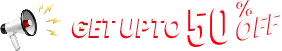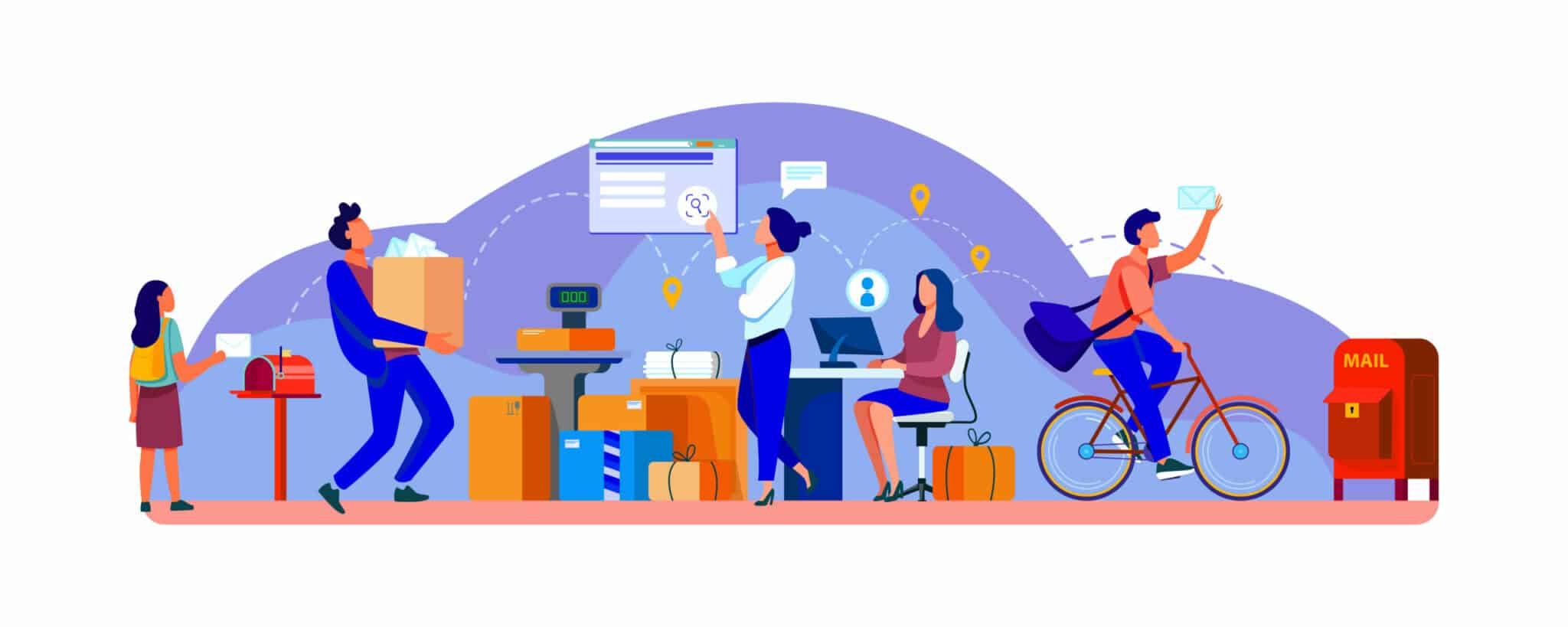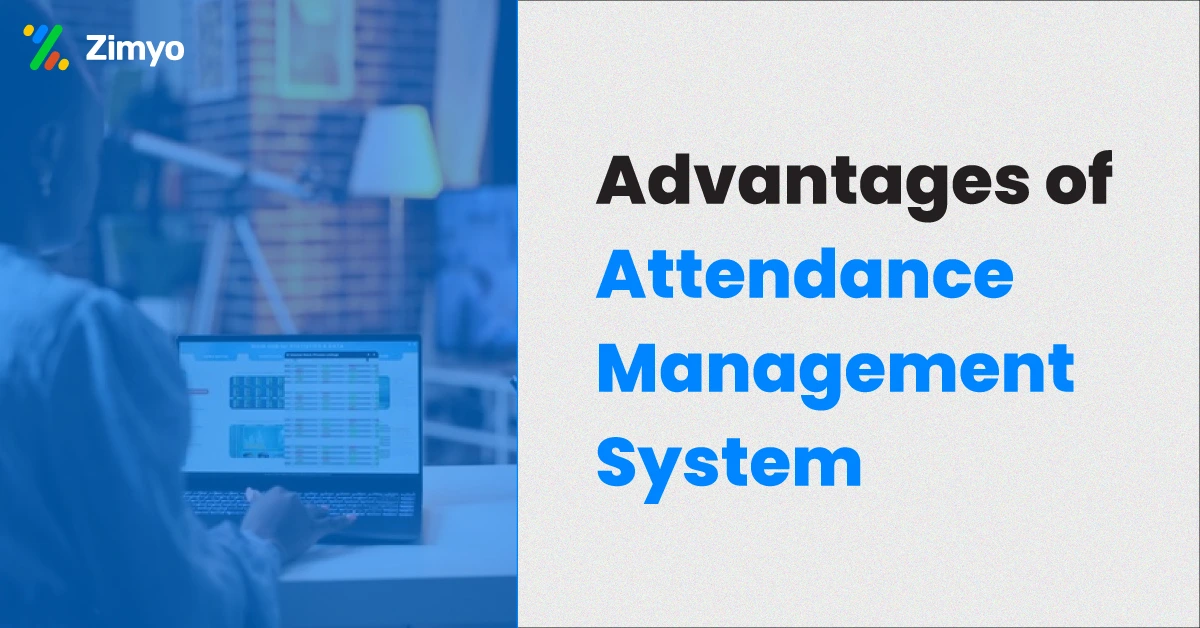As more and more businesses are scaling up, the need for workforce management has become more crucial than ever. After all, it is employees that make an organization profitable. Therefore, it becomes essential to ensure that your employees are always happy and satisfied. This becomes even more pivotal for organizations that are operating beyond the traditional working time of 9 to 5. For such organizations, the concept of employee shift management becomes essential.
Recently, more and more businesses are implementing shift management to run their daily operations smoothly. However, manually managing this process can result in delays and inaccuracies. The shift scheduling system is an excellent way to overcome this challenge. The shift scheduling management simplifies the shift scheduling process and allows employees to stay organized. Here’s how to leverage Zimyo Shift Scheduler to manage your workforce and boost your organization’s growth.
Benefits of Shift Scheduling in HRMS
-
- Employee Shifts Configuration: Managing employee shifts on Excel spreadsheets can be a headache for HR professionals. Moreover, there are chances of miscommunication in coordinating employees’ working hours. With Zimyo, you can put an end to all issues by configuring an employee’s shift in the human resources system. The admin can configure the shift by selecting types of shifts, shift time-zone, clock-in & clock-out timing, minimum hours and more.
-
- Efficient Resource Allocation: Managers can allocate resources more efficiently by assigning shifts to the employees. Organizations can ensure that the business runs smoothly by allocating different work schedules to employees.
-
- Customized Shift Setting: The users can also configure multiple settings according to the shift assigned to the employees. For example, the admin can configure customized time in case of flexible shifts, set penalties for late arrivals or early departures, and even give shift allowance for employees working on odd working hours. All these customization enables the HR admin to ensure their productivity.
-
- Compliance with labor regulations: HRMS shift scheduling functionality can assist organizations in complying with labor laws and regulations. Organizations can avoid violations and potential legal consequences by automatically enforcing rules regarding maximum working hours, rest periods, and overtime thresholds. Thus, complying with the labor regulations and policies.
How to Configure Employee Shifts in Zimyo HRMS?
Configuring Employee Shifts in Zimyo HR Software is simple. The admin can go directly to the shift setting by clicking on Calendar from the admin dashboard. The admin can click on “Create New” to configure the shift policy for their company. In Zimyo, admins can create fixed and flexible shifts according to their company’s policies. Additionally, you can also set other configurations like minimum shift hours for half day, late arrival rules, and more. Overall, Zimyo offers a comprehensive system to streamline your employee’s shift management, leave management, and payroll management process.
Conclusion
Overall, we can say that implementing shift scheduling in HRMS brings numerous benefits to organizations. From planning workforce allocation to reduced scheduling errors, organizations can manage their employee shifts more effectively by using HRMS software. The system enables the business owners to save money and balance the shift timings of employees in the organization. As a result, the employees stay engaged and productive.