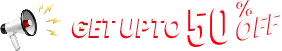What do On-premises and cloud mean?
On-premises:- On-premises are the software and technology that is placed within the physical boundaries of a company – most of them stored on the company’s data servers as compare to being hosted on a cloud platform. There are certain advantages to this. As all the hardware is located within the company, internet technology (IT) staff has physical access to the data and can directly control the configuration, management, and security of the computing infrastructure and data. On-premises is the more ‘traditional way of working with the software present in an enterprise. It typically requires a license for every server or every computer that uses the particular software. On-premises software is the more traditional method for working with the enterprise.
Cloud HRMS:- First, let’s start with the definition of a cloud- system. Cloud software is simply a system that is hosted on the servers of the systems provider and can be accessed by you and any other persons that you may give access to. These usually require just a monthly or annual fee to access and use.
Now, what is Cloud-based HRMS? A cloud HR system unifies data for a centralized platform that offers better, quicker, and easier HR management.
There are different types of HR systems. Some offer only specific functions like recruitment management, leaves, and payroll management, etc.
Then there are comprehensive HR systems that cover all aspects of the HR system. The latter option is by far the best. This comprehensive software covers all aspects of HR in one place, thus saving money and effort.
Advantages and Disadvantages of an On-premises (OP) system
Advantages:-
- OP systems are often cheaper in the long run.
- Organizations have full control over access to data, therefore making it a much safer option and providing security against third party access.
- OP software can be customized easily when it comes to the unique requirements of a particular organization.
- IT support is readily available with no need to rely on third- tech support.
- Software deployment is easier in environments where there is a unique system of IT infrastructure.
- If the organization is not aiming for a 99.999% level of efficiency, then this method is cheaper.
Disadvantages:-
- The initial capex is extremely high. Any mistake in setup or installation can prove costly.
- The setup and maintenance require significant expertise and monitoring, especially when it comes to cybersecurity. If the people looking after the system are not well versed in it, any mistake can result in significant downtime.
- Prior planning is required to make improvements and adjustments to infrastructure. There is also a chance that you may be stuck with infrastructure that is just dead weight.
- Customization can also be a detriment as not all machines may be able to support the necessary customization, thus resulting in even more hardware upgrade costs.
- Dedicated IT personnel will be required around the clock to take care of any errors. A significant amount of time and money must be invested in training proper staff otherwise, things can snowball very fast.
Advantages and Disadvantages of a cloud-based system
Advantages:-
- Cloud-based services have predictable subscription pricing- monthly, yearly, or quarterly payments.
- There are little to none extra hardware or software costs involved in the implementation.
- Industry-standard auditing features are readily available.
- No need for a dedicated IT team as any complaints are handled by the service provider.
- Cuts down on maintenance, (remove space after maintenance) upgrade, and customization costs.
- Little training required to acclimatize people to the software, cutting down on training costs and time.
Disadvantages:-
- If there are changes in your requirements or the particular HR system that you use does not meet your needs, then it is very difficult to transfer data.
- HR systems save all the employee information and data online, therefore the security of such data is paramount. Any leakage can be catastrophic for both the companies and the employees.
- Initially, the capex cost is low. However, successive licensing and software costs can significantly ramp up in the future.
- Most cloud-based HR systems employ a one-way data integration system from the company’s primary HR system to the cloud. This may result in redundancy of data and end up with multiple sets of data.
Conclusion
If you are in a hurry and want to get started right away, then cloud-based HR Software is a no-brainer. It is cheap, easy to implement, and easy to use.
However, if you are not confident in the internet connectivity in your office or are prone to disconnects, then an On-premises system is more effective.
From a pure cost POV, cloud-based is a no-brainer in both the long and short runs, especially if you plan to modify your systems.
Ultimately, both options are good for their respective niche and none is strictly better than the other. Also contrary to popular belief, on-premises systems are here to stay.
Also Read: Difference between the traditional HR department and new people teams